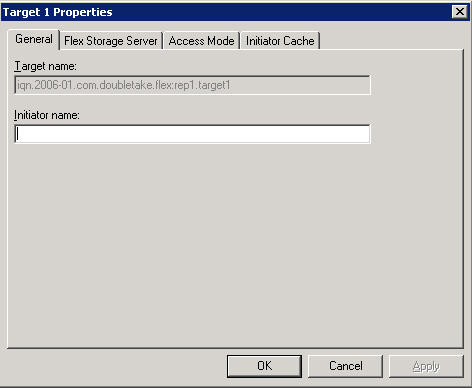
To specify target properties when the Double-Take Flex Storage Server is enabled, perform the following steps:
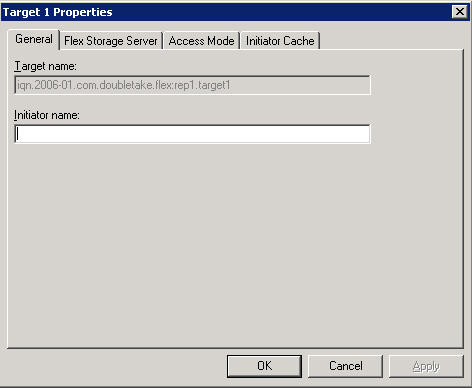
|
Property |
Description |
|---|---|
|
Target name |
The target name is pre-populated and read-only. |
|
Initiator name |
Specify the iSCSI initiator node name that will be passed to the Double-Take Flex Client. The initiator name is used in the following order.
|
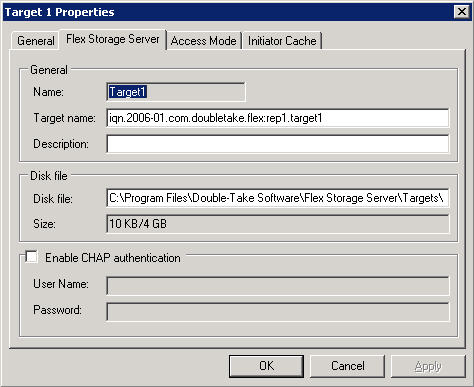
|
Property |
Description |
|---|---|
| Name | The name is pre-populated and read-only. |
| Target name |
The Flex Target name can be changed here. The default iSCSI Flex Target name prefix is a global option. In the preceding example, the default option is |
|
Description |
(optional) Specify a description for the target configuration. |
| Disk file |
The Flex Target disk file can be changed here. The default disk directory is a global option. In the preceding example, the default option is |
| Size |
This is a read-only area that shows the current size, maximum size and amount of free space on the default drive used for storing target disk files. Current size and Maximum size may differ if all disk space was not allocated at time of disk creation. |
|
Enable CHAP authentication |
If required, select this checkbox and specify the CHAP credentials to match those of the intended iSCSI target. Leave the User Name and Password fields blank to prompt for a user name and password during boot. To enable these prompts for a target that belongs to a portal enabled for Double-Take Flex Storage Server iSCSI target management, you must perform the following steps:
|
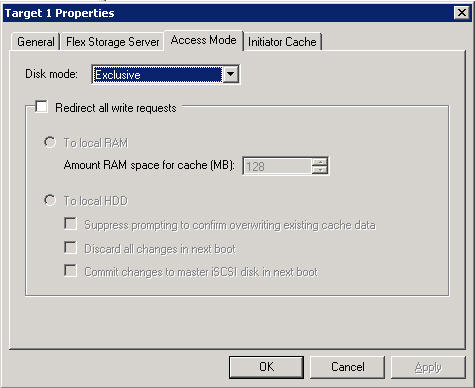
|
Property |
Description |
|---|---|
|
Disk mode |
Select a disk mode for the Flex Target. Note: Before a disk can be set to either of the shared modes, it must be initialized, partitioned and formatted under exclusive mode and contain the basic data intended for usage prior to sharing. For detailed explanations about the disk modes, see the following topics: |
| Redirect all write requests |
Select this checkbox to redirect WRITE requests to local RAM or hard disk drive. For detailed explanations about the redirect properties, see the following topics: |
|
Note: |
There are no target properties to view or specify on the Initiator Cache tab. See Working with initiator caches. |