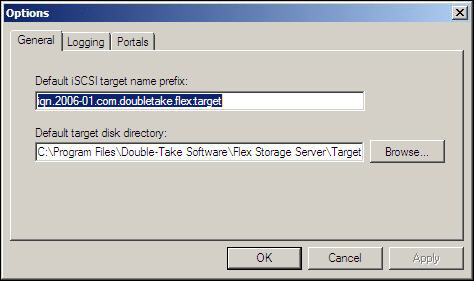
The following Double-Take Flex options can be set globally for a Flex Target:
To define the global options, perform the following steps:
The Options dialog box is displayed.
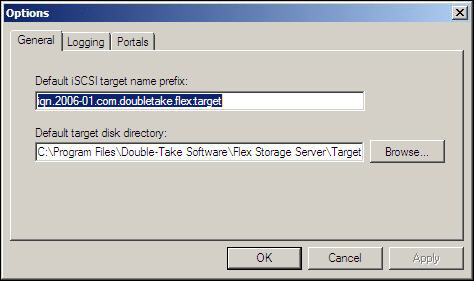
|
Field |
Description |
|---|---|
|
Default iSCSI target name prefix |
A suggested name prefix is provided, based in part on your computer name. Flex Targets that are created will have their names appended to this prefix to form a unique iSCSI Flex Target IQN (iSCSI Qualifier Name). |
|
Default target disk directory |
This setting will serve as the default location for any iSCSI target created. The location can be individually modified at the time of Flex Target creation. |
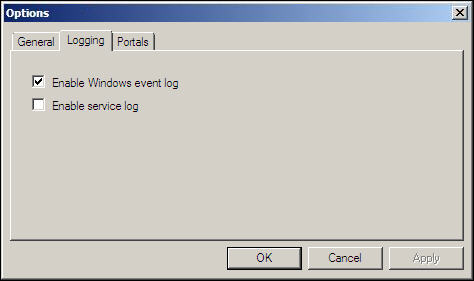
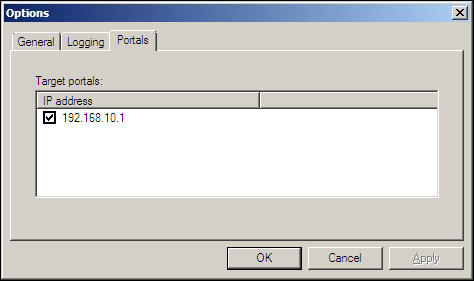
These parameters will be the default values for all Flex Targets that you create. If you need to modify these parameters for a specific Flex Target, you can modify the properties of that target. For instructions, see Specifying Flex Target properties.