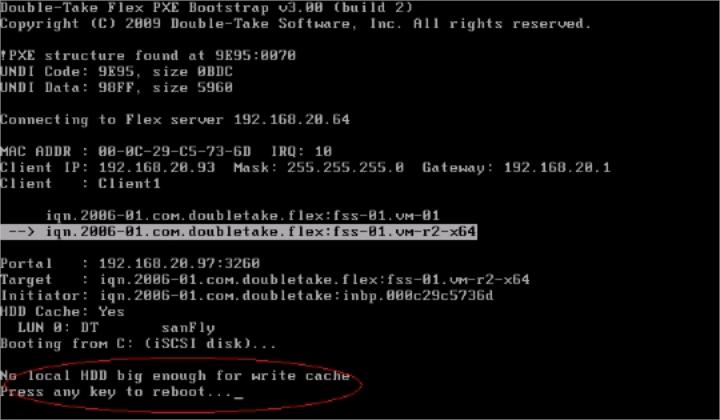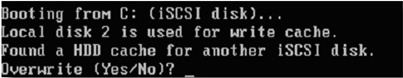
Select this option if you want to redirect all boot volume WRITE requests to the Double-Take Flex Client’s local hard disk drive. This option is more flexible than redirecting WRITEs to local RAM, but it requires careful attention to setting up the local write cache. There are also more properties to specify that control whether the data saved to the hard disk is discarded or written to the master iSCSI disk. You can also select an option to suppress notification that data on the hard disk is being overwritten.
When a Flex Client has enabled the local hard disk drive write cache in booting one iSCSI target, if the Flex Client attempts to boot from another iSCSI target with the local hard disk write cache enabled, Double-Take Flex prompts the user during iSCSI boot with information that the local hard disk cache is associated with another iSCSI disk. To overwrite it, type Yes (case sensitive).
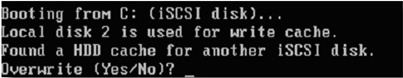
If this option is checked, the preceding prompt is not displayed during boot time. However, if Double-Take Flex detects there could be data loss (that other partitions aside from the Double-Take Flex write cache partition on the disk will be deleted), a warning message will be shown and the user's confirmation is required.
If this option is checked, all the changes that were made to the iSCSI LUN and were cached to the local hard disk are discarded during the next boot.
|
Note: |
Typically, this option is used by system administrators to apply major changes to the master iSCSI boot image, for example, critical security patches or service packs. |
If this option is checked, all the changes made to the iSCSI disk which were written to the local hard disk are permanently committed to the master iSCSI disk during the next Flex Client boot. During the next boot, the user receives the following prompt:
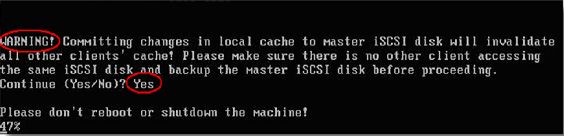
You must type Yes (case sensitive) to proceed.
A progress indicator informs the user how much data has been committed. Depending on the volume of data to commit, the operation may take several minutes (especially on Windows Vista, Windows Server 2008, and Win7 systems).
|
Note: |
Please be patient during this operation. During this time, do not reboot, hard reset or power off the machine. If you do, the iSCSI disk may become unusable. |
After this step completes, the total amount of data that was committed to the iSCSI disk is reported.
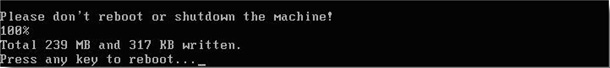
Now that all changes have been committed to the iSCSI master disk, you can press any key to reboot the Flex Client.
When you specify to redirect WRITE requests to the Double-Take Flex Client hard disk, Double-Take Flex selects the hard disk during the boot process. The following screen shows that the user selected to redirect WRITE requests to local hard disk cache and that Double-Take Flex selected disk 1 to use for the cache.
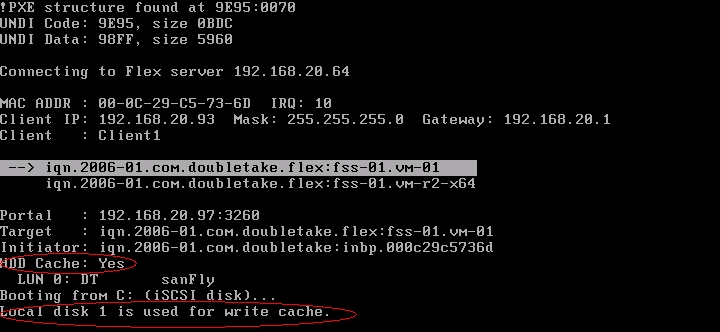
|
Note: |
The disk numbers start numbering from 1. When there are multiple disks, Double-Take Flex looks at the Double-Take Flex Client disk list (starting at the bottom) and uses the first disk that is larger than the iSCSI boot image. |
The local hard disk that can be used as the write cache must be bigger than the iSCSI boot image. After the hard disk is selected, Double-Take Flex determines if there is enough unpartitioned free space on the disk.
There are two scenarios:
You must confirm the operation twice before proceeding by typing Yes (case sensitive).
|
Warning: |
This operation is not revocable. Please carefully examine that the information displayed reflects how you want to proceed, including the disk number to be used for the write cache. |
The following screen shows the user prompts for this operation.
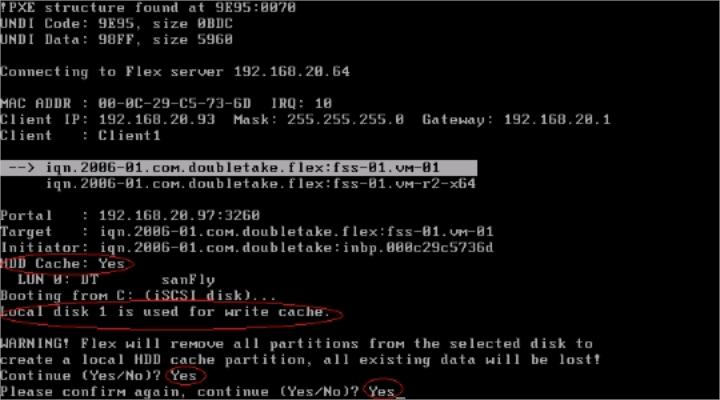
If there is no risk of losing existing data (for example, a second unused disk is available), the prompts at the bottom of the screen for removing existing partitions and creating an hard disk cache are bypassed.
The partition that Double-Take Flex creates for the write cache is not visible to the client OS. The user cannot read from or write to this write cache partition (disk).
The following screen shows a message that is displayed during the boot process when the option to use the local cache is enabled and Double-Take Flex determines that there is no hard drive with sufficient space for write cache.