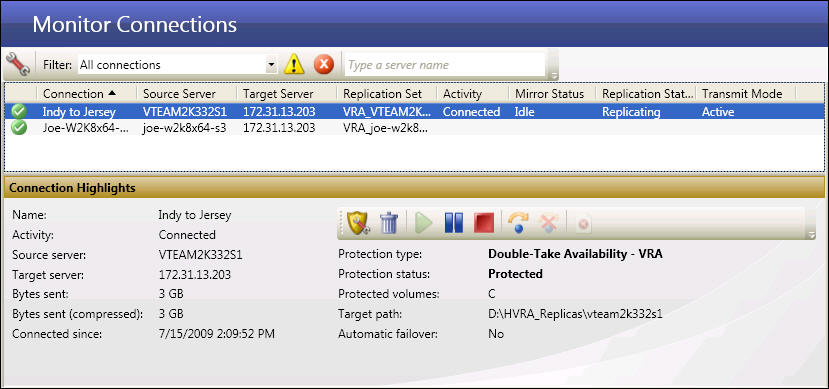
If you have not done so already, launch the Double-Take Console.
In order to monitor a connection, you will first need to set up the protection job. See
Click the Monitor Connections button on the Double-Take Console toolbar.
|
|
On this page, you can monitor and manage your protection jobs.
The top part of the screen displays summary information about all connections that have been created in Double-Take Console.
The bottom part of the screen will display additional information and management controls specific to the type of protection job selected in the upper half of the screen. For instance, the controls will be different for a Hyper-V virtual machine protection connection or for a server being protected with Hyper-V.
Next step: View connection summary information