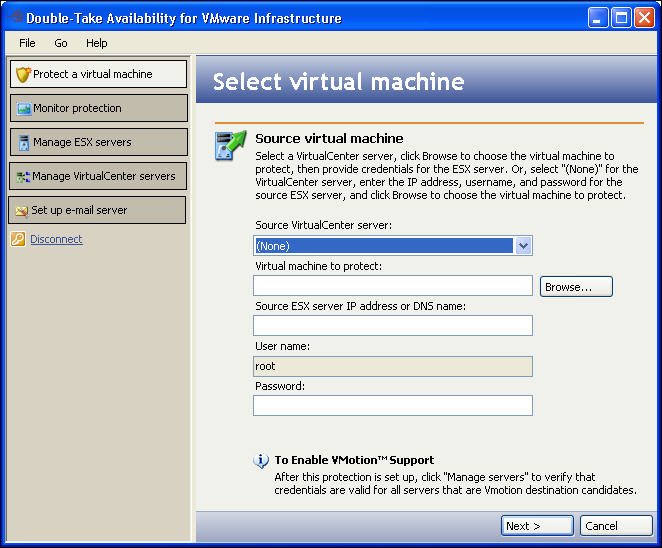
The Double-Take Availability for VMware Infrastructure interface is designed to guide you through the process of configuring protection for your virtual machines. The default configuration parameters have been selected to be appropriate for most configurations; however, they may need to be modified for your specific environment.
Launch Double-Take Availability for VMware Infrastructure by selecting Start, Programs, Double-Take, Availability, Double-Take for VMware Infrastructure, Double-Take Availability for VMware Infrastructure.
The first time you launch Double-Take Availability for VMware Infrastructure, a login window will appear. In subsequent sessions, after you have entered and saved login information for your Double-Take Availability for VMware Infrastructure server, you will be taken directly to the Double-Take Availability for VMware Infrastructure interface. The Protect a virtual machine workflow will lead you through each step you need to take to configure protection for a virtual machine.
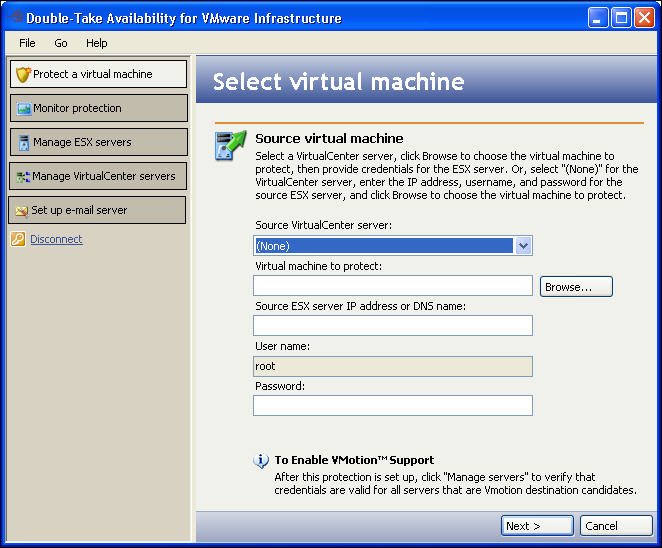
Double-Take Availability for VMware Infrastructure uses standard Windows-style controls. Enter information in fields, select options from drop-down menus, click buttons, and use menu options.
After you have configured protection, you can select options in the left pane of Double-Take Availability for VMware Infrastructure to monitor and manage your protected virtual machines.