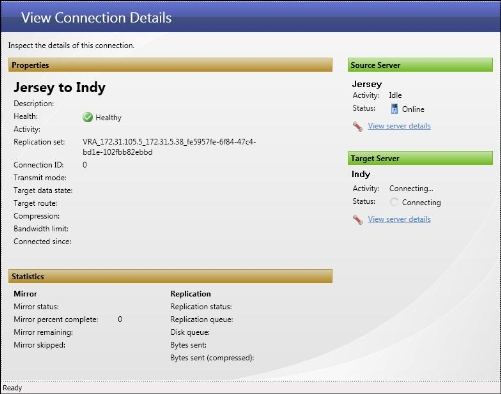
If you have not done so already, launch the Double-Take Console, then click the Monitor Connections button.
On the View Connection Details page, you can view detailed information about a connection.
|
|
|
Statistic |
Description |
|---|---|
|
Description |
A short description of the connection status. |
|
Health |
|
|
Activity |
What Double-Take is currently doing on the server. |
|
Replication Set |
The name of the replication set. |
|
Connection ID |
The incremental counter used to number each connection established. This number is reset to one (1) each time the Double-Take service is restarted. |
|
Transmit Mode |
|
|
Target data state |
|
|
Target Route |
The IP address on the target to which the data is being transmitted. |
|
Compression |
|
|
Bandwidth Limit |
If bandwidth limiting has been set, this statistic identifies the limit. The keyword Unlimited means there is no bandwidth limit set for the connection. |
|
Connected Since |
The date and time when the current connection was made. |
|
Statistic |
Description |
|---|---|
|
Mirror Status |
|
|
Mirror Percent Complete |
The percentage of the mirror that has been completed. |
|
Mirror Remaining |
The total number of mirror bytes that are remaining to be sent from the source to the target. |
|
Mirror Skipped |
The total number of bytes that have been skipped when performing a difference or checksum mirror. These bytes are skipped because the data is not different on the source and target. |
|
Replication Status |
|
|
Replication Queue |
The total number of replication bytes that are in the source queue. |
|
Disk Queue |
The number of bytes of disk space being used to queue data on the source. |
|
Bytes Sent |
The total number of mirror and replication bytes that have been transmitted from the source to the target. |
|
Bytes Sent (Compressed) |
The total number of compressed mirror and replication bytes that have been transmitted to the target. If compression is disabled, this statistic will be the same as Bytes Sent. |
|
Statistic |
Description |
|---|---|
|
Name |
Name of the server. |
|
Activity |
What Double-Take is currently doing on the server. |
|
Status |
State of the client communication to the server. Status may be:
|
|
View server details |
Click this link to open the View server details page. For more information, see Viewing server details. |