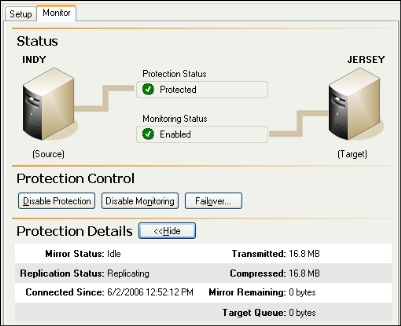
If you have not done so already, launch the Application Manager.
Based on the current protection status, the Enable/Disable Protection button (on both the Setup and Monitor tabs) and menu options will be updated to display the available actions. If the Application Manager is not in a state that will allow protection to be enabled, the Enable/Disable Protection button and menu option will be grayed out (disabled).
After monitoring has been enabled for a source/target pair, you can view the status of the monitored connection on the Monitor tab.
|
|
You can click the Show/Hide button to display or hide details about the protected pair.
For details about changing the units used to display bytes remaining in the mirror and queues, see Changing Application Manager preferences.
Next step: Enable protection