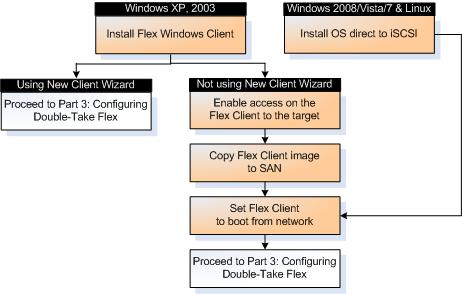
The following workflow shows the steps for getting the Flex Clients ready.
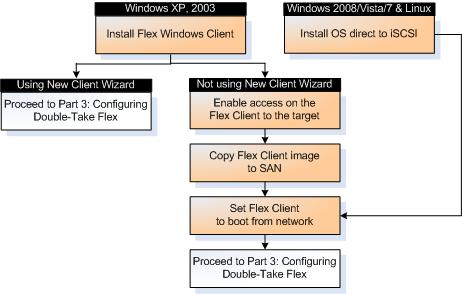
If your clients are running Windows XP/2003, you must install the Flex Client, which includes the boot-capable iSCSI software initiator and the New Client Wizard tool. Afterward, you need to choose whether you will configure the Double-Take Flex environment by using the New Client Wizard or by using the Double-Take Flex Management Console. If you do not use the wizard, then there are additional steps that you must complete to ready the Flex Client. To help you make your decision about whether to use the wizard, see Using the New Client Wizard.
If your clients are running Windows 2008/Vista/Win7 or Red Hat Enterprise Linux or SUSE Linux Enterprise Server, then you can choose to install the operating system direct to the iSCSI target. The Flex Client can also be installed to provide support for such features as the local write filters, System Copy utility, and iSCSI offload engines.