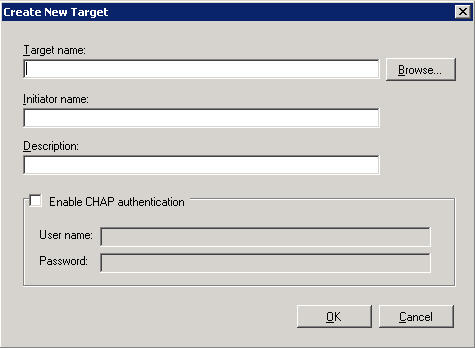
If you are not using Flex Storage Server targets defined on the Double-Take Flex Storage Server, then follow these steps to create a target configuration.
|
Note: |
The Enable Flex Storage Server iSCSI target management checkbox on the Portal Properties dialog must be deselected. |
To add a target, perform the following steps:
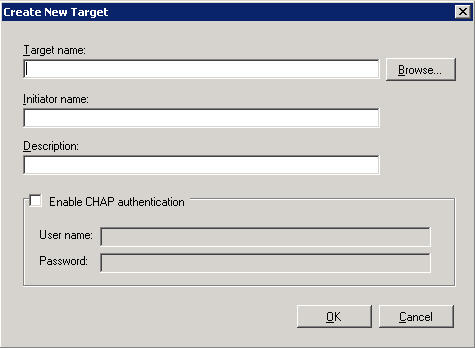
|
Field |
Description |
|---|---|
|
Target name |
Browse for the IQN name of the target previously created or to be assigned. You can browse for available targets using the configured portal if you have the Microsoft iSCSI initiator installed. |
|
Initiator name |
Specify the iSCSI initiator node name that will be passed to the Double-Take Flex Client. The initiator name is used in the following order.
|
|
Description |
(optional) Specify a description for the target configuration. |
|
Enable CHAP authentication |
If required, select this checkbox and specify the CHAP credentials to match those of the intended iSCSI target. Leave these fields blank to prompt for a user name and password during boot. To enable these prompts for a target that belongs to a portal enabled for Double-Take Flex Storage Server iSCSI target management, you must perform the following steps:
|
The target is now listed in the right pane of the Double-Take Flex Management Console.