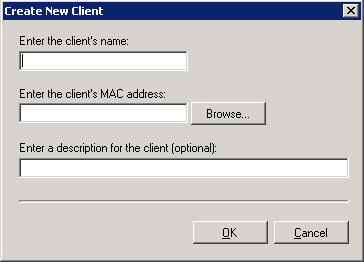
Defining Flex Client configurations is another critical step in setting up Double-Take Flex because the core functionality is built around target associations. A Flex Client configuration represents the physical (or virtual) machine that will boot from iSCSI SAN. The key information that a Double-Take Flex Client configuration provides is the client MAC address. After adding the initial configuration, there are additional properties that you can specify, such as where to write Flex Client data.
You can define Flex Client configurations in the Double-Take Flex Management Console or, for large-scale deployments, you can use the Windows Management Instrumentation (WMI) interface to add Flex Client configurations by script.
A Flex Client configuration must be added for each client that will be associated with a target. To add a configuration, perform the following steps:
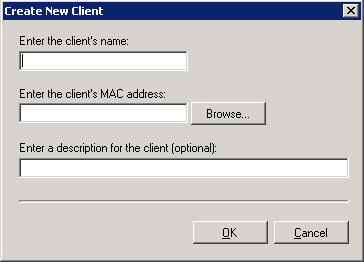
|
Field |
Description |
|---|---|
|
Enter the client's name |
Specify a descriptive name for the Double-Take Flex Client. This name is displayed in the left pane of the Double-Take Flex Management Console. Valid values: Maximum of 15 alphanumeric characters including hyphens; no special characters. |
|
Enter the client's MAC address |
Specify the MAC address of the Double-Take Flex Client. Do not include hyphens. The MAC address is a 12-digit hexadecimal identifier that is unique to every network adapter or network interface card (NIC). You can use the following methods to find the MAC address:
|
|
Enter a description for the client |
(optional) Specify a description for the Double-Take Flex Client configuration. |
The Flex Client is created. There are additional properties that you can specify, or you can proceed to Working with target associations.