

|
During the Double-Take installation, you identified the amount of disk space that can be used for Double-Take queuing. Queuing to disk allows Double-Take to accommodate high volume processing that might otherwise exhaust system memory. For example, on the source, this may occur if the data is changing faster than it can be transmitted to the target, or on the target, a locked file might cause processing to back up.
The following memory and queue options are available for each Double-Take server.
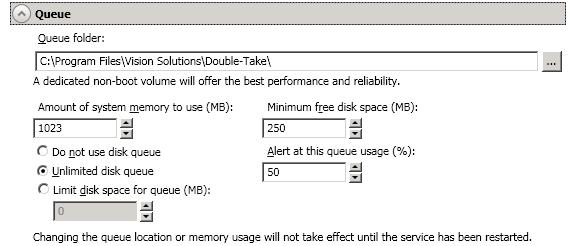
Queue folder—This is the location where the disk queue will be stored. Any changes made to the queue location will not take effect until the Double-Take service has been restarted on the server.
When selecting the queue location, keep in mind the following caveats.
Although the read/write ratio on queue files will be 1:1, optimizing the disk for write activity will benefit performance because the writes will typically be occurring when the server is under a high load, and more reads will be occurring after the load is reduced. Accordingly, use a standalone disk, mirrored (RAID 1) or non-parity striped (RAID 0) RAID set, and allocate more I/O adapter cache memory to writes for best performance. A RAID 5 array will not perform as well as a mirrored or non-parity striped set because writing to a RAID 5 array incurs the overhead of generating and writing parity data. RAID 5 write performance can be up to 50% less than the write performance of a single disk, depending on the adapter and disk.
Scanning the Double-Take queue files for viruses can cause unexpected results. If anti-virus software detects a virus in a queue file and deletes or moves it, data integrity on the target cannot be guaranteed. As long as you have your anti-virus software configured to protect the actual production data, the anti-virus software can clean, delete, or move an infected file and the clean, delete, or move will be replicated to the target. This will keep the target from becoming infected and will not impact the Double-Take queues.
Amount of system memory to use—This is the maximum amount of Windows system memory, in MB, that Double-Take will use. When this limit is reached, queuing to disk will be triggered. The minimum amount of system memory is 512 MB. The maximum amount is dependent on the server hardware and operating system. If you set this value lower, Double-Take will use less system memory, but you will queue to disk sooner which may impact system performance. If you set it higher, Double-Take will maximize system performance by not queuing to disk as soon, but the system may have to swap the memory to disk if the system memory is not available.
Since the source is typically running a production application, it is important that the amount of memory Double-Take and the other applications use does not exceed the amount of RAM in the system. If the applications are configured to use more memory than there is RAM, the system will begin to swap pages of memory to disk and the system performance will degrade. For example, by default an application may be configured to use all of the available system memory when needed, and this may happen during high-load operations. These high-load operations cause Double-Take to need memory to queue the data being changed by the application. In this case, you would need to configure the applications so that they collectively do not exceed the amount of RAM on the server. Perhaps on a server with 4 GB of RAM running the application and Double-Take, you might configure the application to use 1 GB and Double-Take to use 1 GB, leaving 2 GB for the operating system and other applications on the system. Many server applications default to using all available system memory, so it is important to check and configure applications appropriately, particularly on high-capacity servers.
Any changes to the memory usage will not take effect until the Double-Take service has been restarted on the server.
Minimum free disk space—This is the minimum amount of disk space in the specified Queue folder that must be available at all times. This amount should be less than the amount of physical disk space minus the disk size specified for Limit disk space for queue.
The Limit disk space for queue and Minimum free disk space settings work in conjunction with each other. For example, assume your queue is stored on a 10 GB disk with the Limit disk space for queue set to 10 GB and the Minimum free disk space set to 500 MB. If another program uses 5 GB, Double-Take will only be able to use 4.5 GB so that 500 MB remains free.