

|
File-level deduplication allows you detect and reduce storage of redundant files on the repository server.
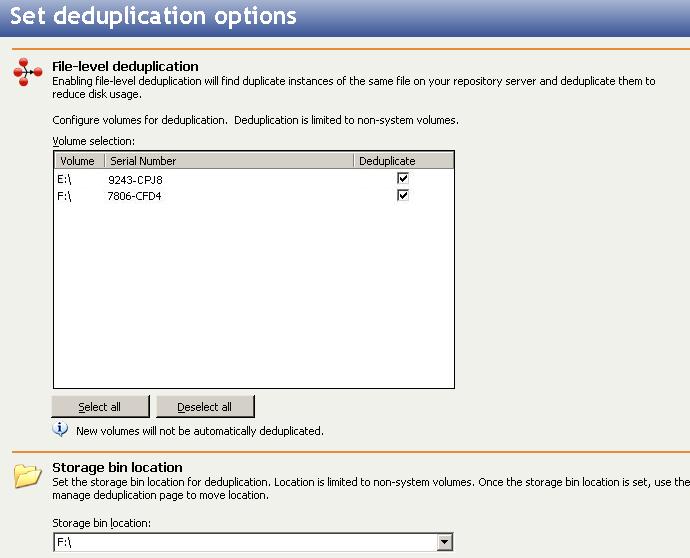
Deduplicate—Select the checkbox in the Deduplicate column for those volumes that you want to deduplicate redundant files. The system volume, with the boot partition, will be unavailable for deduplication.
Some files (for example, .log, .temp, .tmp, and so on) and some files with particular attributes (like encrypted, reparse, and so on) will not be deduplicated. You can add additional exceptions in the file \Atom\Data\SiteConfig.xml in the location where you installed Double-Take RecoverNow.
If an NTFS change journal does not exist when deduplication is enabled, one will be created with the recommended size and growth values. If an NTFS change journal already exists, the existing change journal will be used with the size and growth values originally specified.
Storage bin location—Specify the location where the single copy of the redundant files will be stored.
If you set the storage bin location during another protection setup, the option to set a storage bin location will not be available. Instead, you will need to move the storage bin, if desired.
After you begin deduplication, a scan will begin looking for duplicates within the selected volumes. As long as deduplication is enabled, it will also monitor the NTFS change journal, in real-time, to discover modified or new files that should be inspected for deduplication.