

|
If you are protecting Exchange, you can specify which storage groups, mailboxes, and public folder stores that you want to protect.
Make sure you have a valid domain and servers specified, click Configure from the main Application Manager page, and then select the Connection tab.
The fields on the Connection tab will vary depending on the type of application you are protecting.
The Protected Exchange Data will list the storage groups, mailboxes, and public folder stores. By default everything is selected. Select the storage groups that you want to protect. By selecting individual storage groups, you can reduce the amount of data being replicated and filter out storage groups that do not need to be protected or failed over. Only the users associated with the selected storage groups will be failed over.
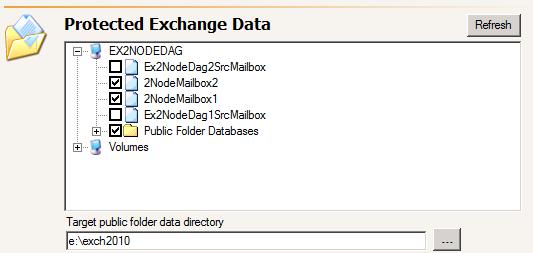
If you do not select all storage groups, you should make sure that other backups are available.
Ideally, you should place all query-based distribution groups in a single organization container and give the target server full control to the container and all child objects.
Names with a plus sign (+) are not supported. You must rename the storage group and remove the plus sign.
The Protected Exchange Data list will be disabled if you have enabled Override Generated Rules on the Advanced tab.