- Create a new virtual machine
- Add the disk(s) for that virtual machine to its own machine
- Mount the disk(s)
- Apply the incoming mirror data (the original source data and system state information) from the repository server to the mounted disk(s)
- Unmount the disk(s)
- Remove the disk(s) from its own machine
- Start the new virtual machine
Once the new virtual machine is online, it will have the identity, data, and system state of the original source. Since the existing virtual machine maintains its own identity, it can be reused for additional recoveries.
 Tasks performed by the existing virtual machine during the recovery process
Tasks performed by the existing virtual machine during the recovery process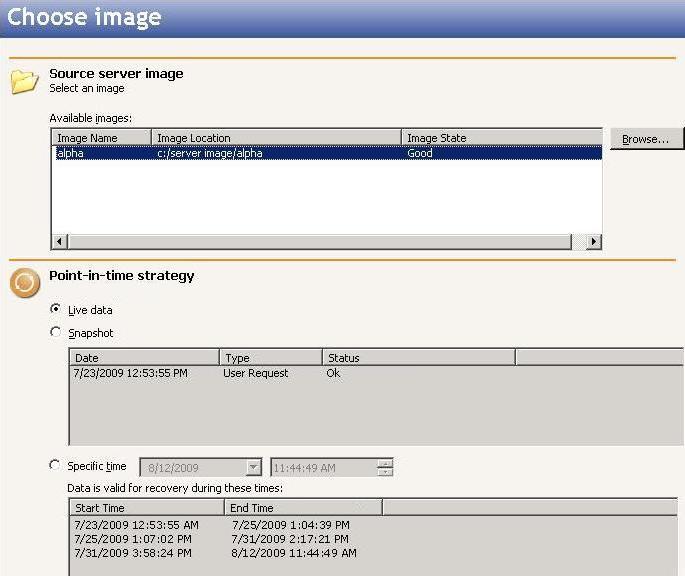
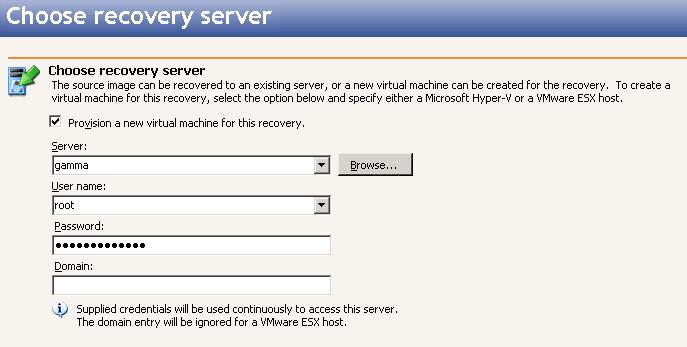
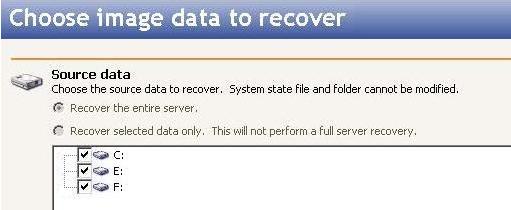
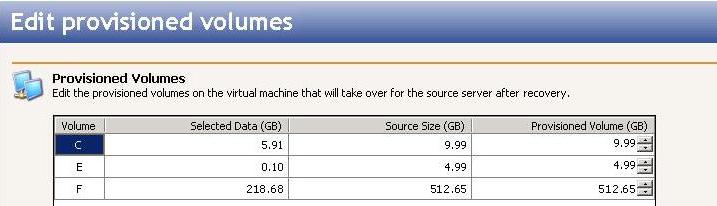
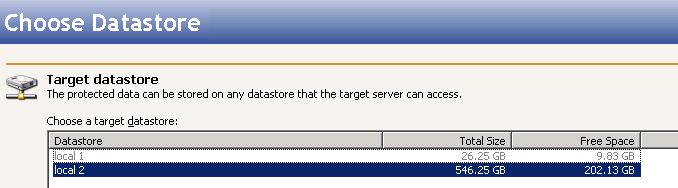
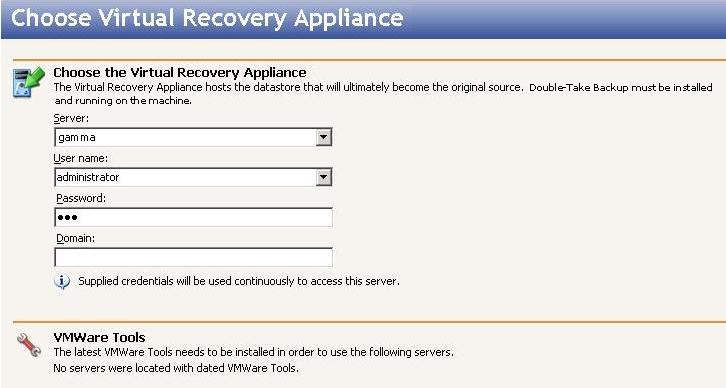
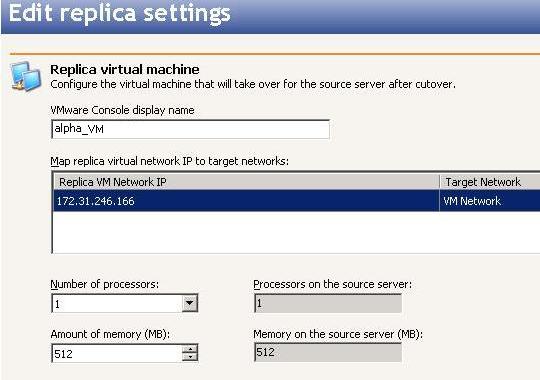
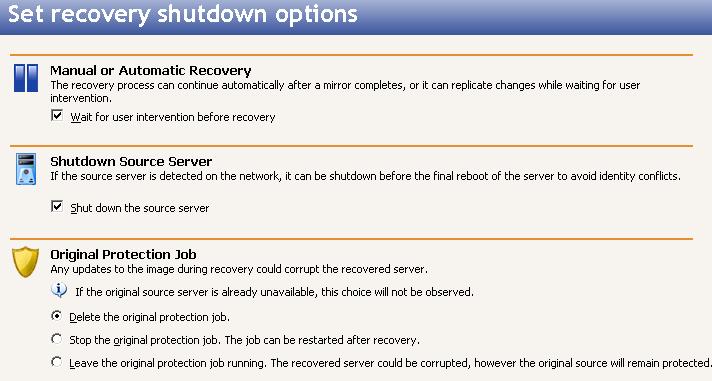
 Related Topics
Related Topics