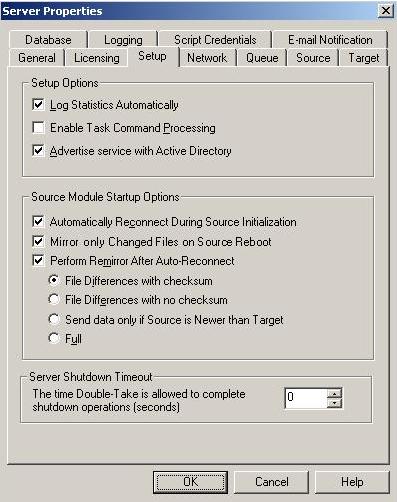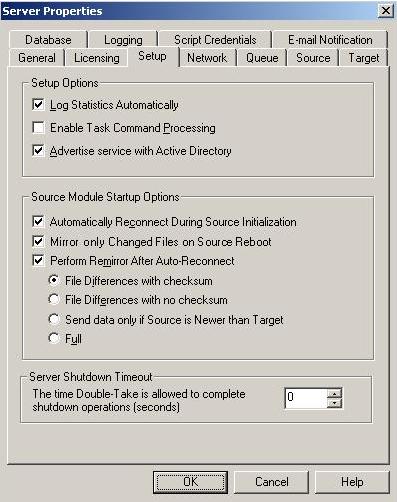Open topic with navigation
Reconnecting automatically
Use the following steps to configure automatic reconnections.
- Open the Replication Console and right-click the server on the left pane of the Replication Console.
- Select Properties and select the Setup tab.
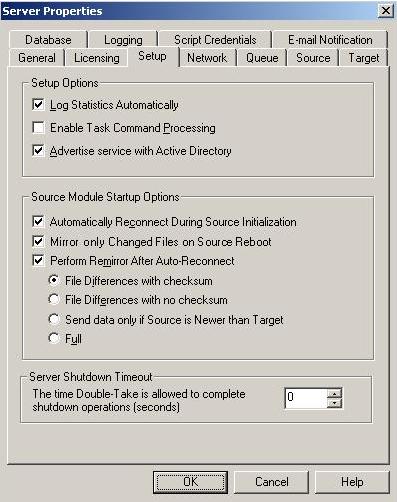
- Verify that the check box Automatically Reconnect During Source Initialization is marked to enable the auto-reconnect feature.
- Click OK to save the settings.
 Related Topics
Related Topics