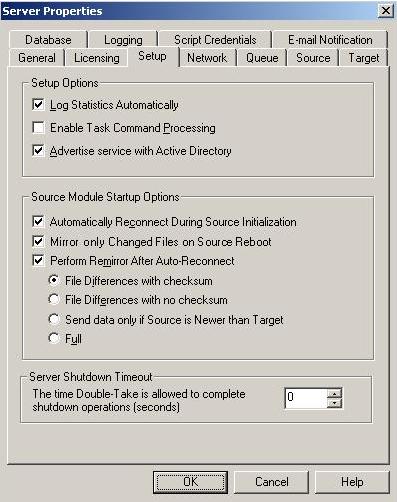
In certain circumstances, for example if the disk-based queues on the source are exhausted, Double-Take Availability will automatically disconnect connections (called auto-disconnect) and then automatically reconnect them (called auto-reconnect). In order to ensure data integrity on the target, Double-Take Availability will perform an automatic mirror (called an auto-remirror) after an auto-reconnect.
| Note: |
Auto-remirror is a per source option. When enabled, all connections from the source will perform an auto-remirror after an auto-reconnect. When disabled, none of the connections from the source will perform an auto-remirror after an auto-reconnect. |
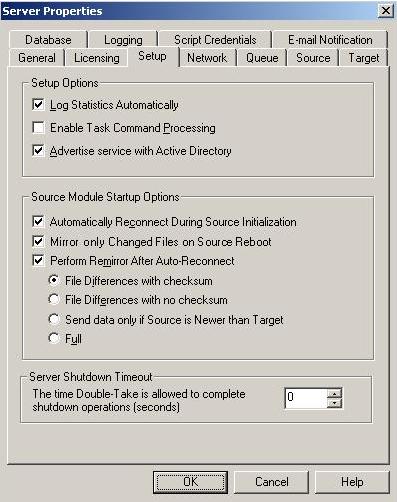
| Note: | If auto-remirror is disabled and an auto-reconnect occurs, the transmission state of the connection will remain pending after the reconnect until a mirror is started manually. |
| Note: |
Database applications may update files without changing the date, time, or file size. Therefore, if you are using database applications, you should use the Differences with checksum or Full option. Stopping, starting, pausing, or resuming mirroring contains a comparison of how the file difference remirror settings work together, as well as how they work with the global checksum setting on the Source tab of the Server Properties. |