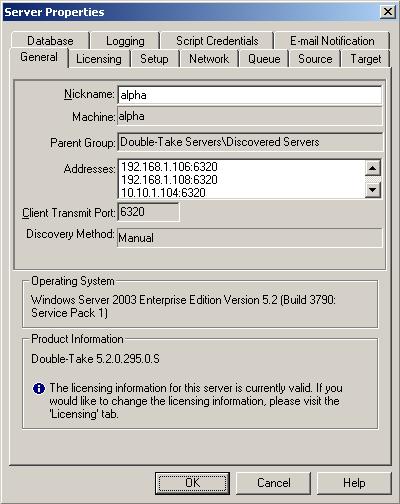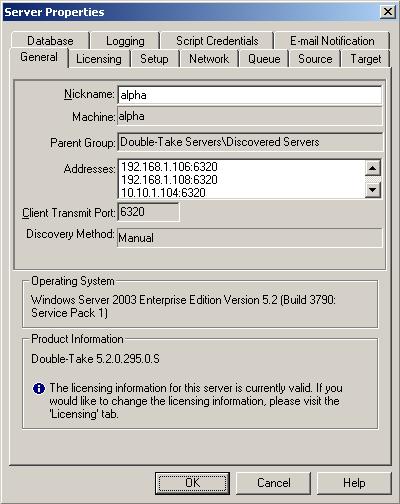Open topic with navigation
Identifying a server
From the Replication Console, you can see server identity information, including a server's Double-Take Availability activation code.
- Open the Replication Console and right-click the server on the left pane of the Replication Console.
- Select Properties
- Select the General tab.
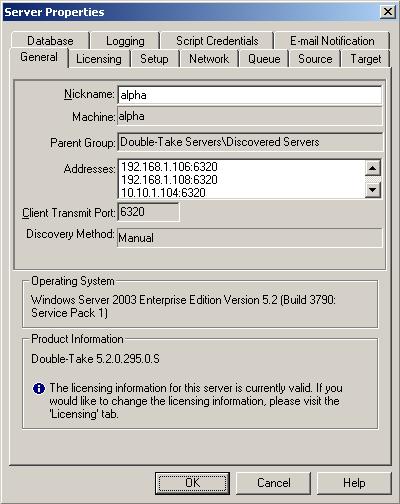
- Specify the server identity information. Some of the fields are informational only.
- Nickname—A nickname is saved in the Replication Console workspace, therefore, it only appears in the Replication Console on this server. It is not communicated across the network. If you export a workspace and use it on another Double-Take Availability server, the server nickname will appear there also.
- Machine—This is the actual server name. This field is not modifiable.
- Parent Group—This is the group in the Replication Console server
- Addresses—The IP address(es) for this server are listed in this field. This information is not modifiable and is displayed for your information. The machine’s primary address is listed first.
- Client Transmit Port—This field displays the port that the Replication Console uses to send commands to a server. This port cannot be modified.
- Discovery Method—This field indicates the method in which the Replication Console identifies the Double-Take Availability server. Manual indicates a server was manually inserted into the
Replication Console server tree. Active Directory indicates a server is registered
with Windows Active Directory.
- Operating System—The server’s operating system version is displayed.
- Product Information—The Double-Take service name and the build number are displayed.
- Click OK to save the settings.
 Related Topics
Related Topics