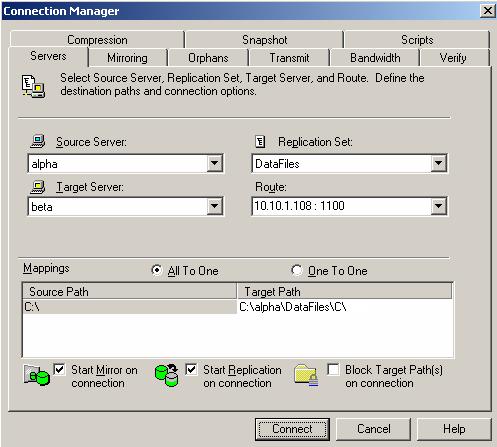
After you have created a replication set, you can establish a connection through the Connection Manager by connecting the replication set to a target.
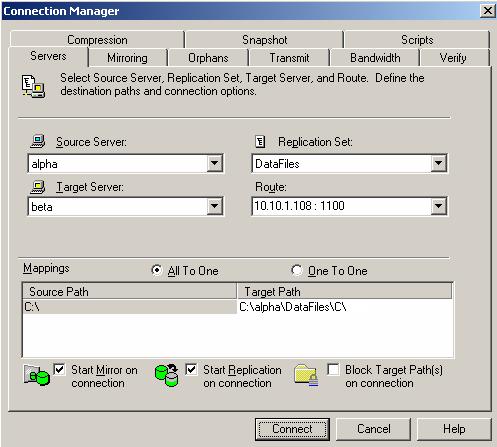
| Note: |
If you are mirroring and replicating dynamic volumes or mount points, your location on the target must be able to accommodate the amount of data that you are replicating. If you are mirroring and replicating sparse files and your location on the target is a non-NTFS 5 volume, the amount of disk space available must be equal to or greater than the entire size of the sparse file. If you are mirroring and replicating to an NTFS 5 volume, the amount of disk space available must be equal to or greater than the on-disc size of the sparse file. If you are mirroring and replicating multiple mount points, your directory mapping must not create a cycle or loop. For example, if you have the c: volume mounted at d:\c and the d: volume mounted at c:\d, this is a circular configuration. If you create and connect a replication set for either c:\d or d:\c, there will be a circular configuration and mirroring will never complete. |
| Warning: | Data integrity cannot be guaranteed without a mirror being performed. This option is recommended for the initial connection. |
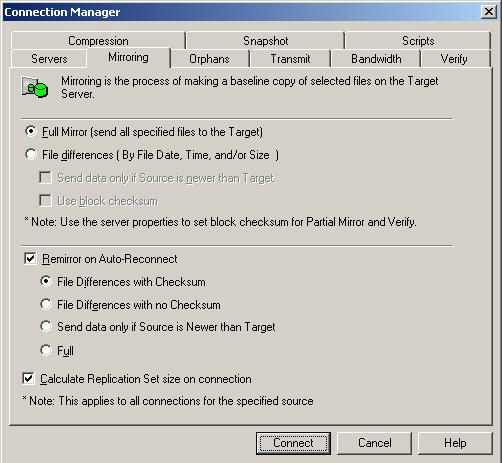
| Note: | If you are using a database application, do not use the newer option unless you know for certain you need it. With database applications, it is critical that all files, not just some of them that might be newer, get mirrored. |
| Note: | Stopping, starting, pausing, or resuming mirroring contains a comparison of how the file difference mirror settings work together, as well as how they work with the global checksum setting on the Source tab of the Server Properties. |
| Note: | Stopping, starting, pausing, or resuming mirroring contains a comparison of how the file difference mirror settings work together, as well as how they work with the global checksum setting on the Source tab of the Server Properties. |
| Note: | Database applications may update files without changing the date, time, or file size. Therefore, if you are using database applications, you should use the File Differences with checksum or Full option. |
| Note: |
The settings on the other tabs of the Connection Manager are advanced settings. You can modify any of them before or after establishing your connection. If you decide to enable orphan file processing while you are establishing your connection, orphan files will not be immediately processed when you create the connection. This setting is for processes that are run after a connection is already established (remirror, auto-remirror, verification, and so on). |