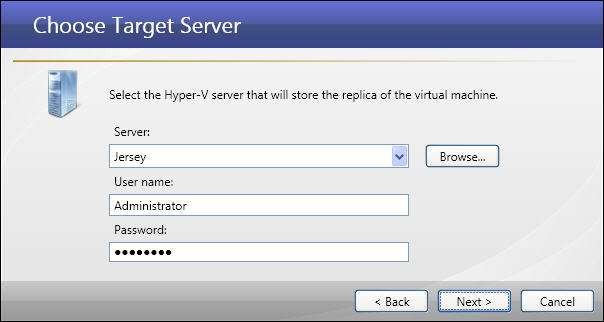
If you have not done so already, launch the Protect a Hyper-V virtual machine using host-level protection workflow.
Select the target Hyper-V server where the replica virtual machine will be stored.
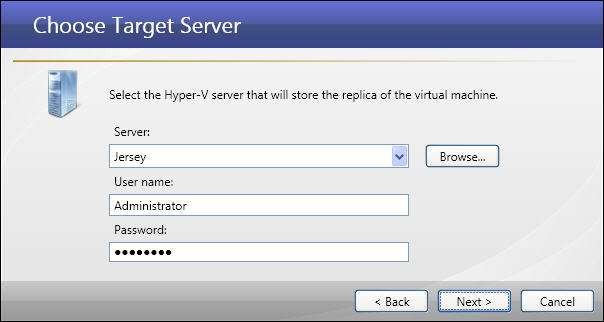
|
Enter the following information for the target server:
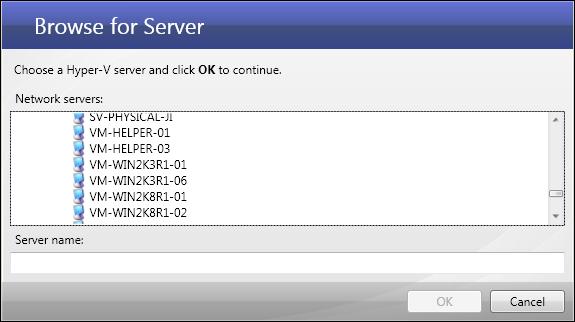
|
|
Note: |
The user account entered here must have administrative rights for Microsoft Hyper-V on that server, and be a member of the Double-Take Administrators group. |
Next step: Select target volume