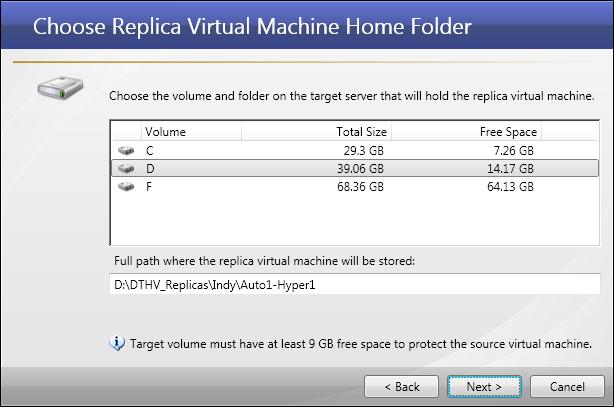Open topic with navigation
Selecting the target volume
If you have not done so already, launch the Protect a Hyper-V virtual machine using host-level protection workflow.
- Select the volume on the Hyper-V target where you would like the replica virtual machine to be stored. All of the source virtual hard disk (VHD) files will be created on the same target volume.
- By default, the replica virtual machine will be created in the DTHV_Replicas\<source host name or IP>\<virtual machine name> folder. If you want to change the replica virtual machine path, enter it in the field. The chosen directory will be created on the root level of the selected volume.
- When you are finished, click Next.
Next step: Configure the replica virtual machine