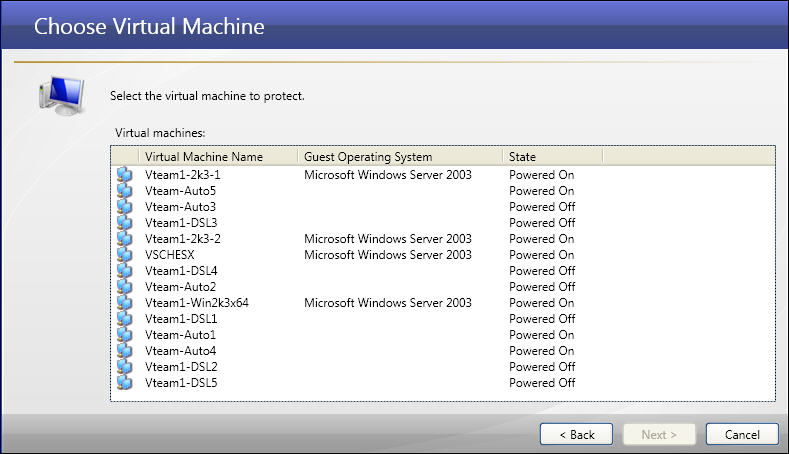
If you have not done so already, launch the Protect a Hyper-V virtual machine using host-level protection workflow.
The virtual machines that are found on the source server will be added to the list on the Choose Virtual Machine window.
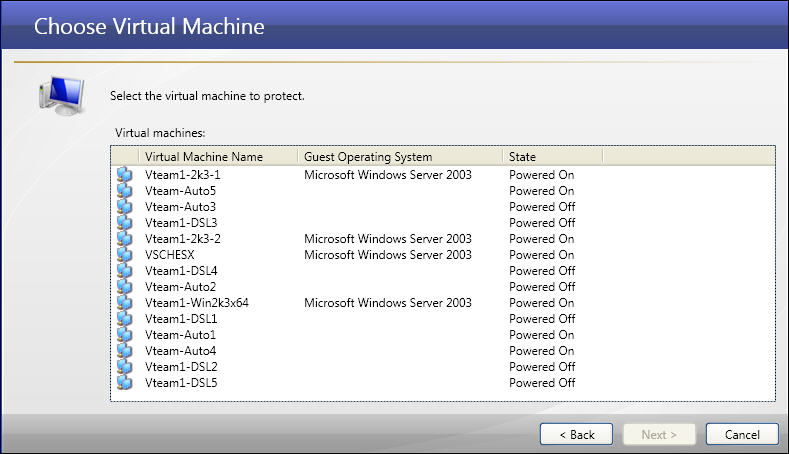
|
Select a virtual machine to protect from the list, then click Next.
|
Note: |
Guest operating system information for the virtual machine will only be shown if Microsoft Integration Services is installed on the virtual machine and the machine is powered on. |
Next step: Select the target