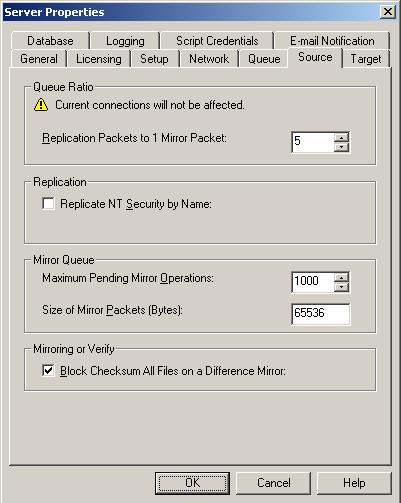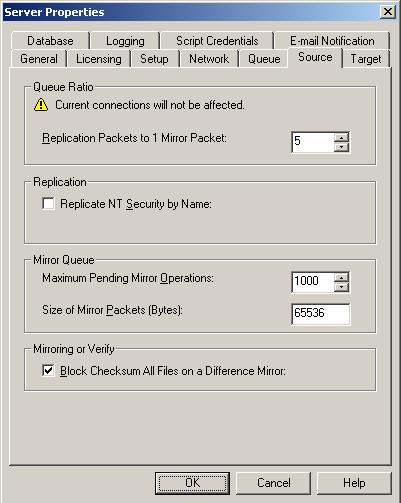Open topic with navigation
Configuring source data processing options
- Open the Replication Console and right-click the server on the left pane of the Replication Console.
- Select Properties
- Select the Source tab.
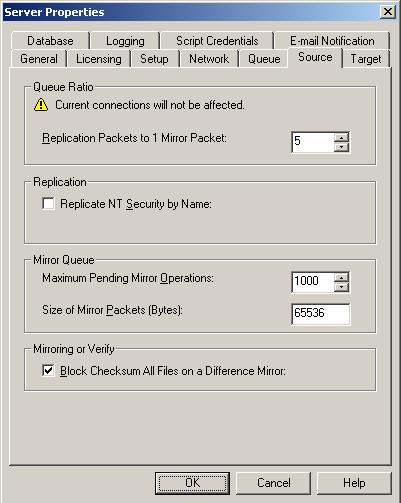
- Specify how the source will process data.
- Replication Packets to 1 Mirror Packet—You can specify the ratio of replication packets to mirror packets that are placed in the source queue. Specify a larger number if you have a busy network that has heavy replication. Also, if you anticipate increased network activity during a mirror, increase this number so that the replication queue does not get too large.
- Replicate NT Security by Name—Double-Take Availability allows you to replicate Windows permission
attributes by local name as well as security ID (SID). By replicating Windows security by name,
you can transmit the owner name with the file. If that user exists on the target, then the SID
associated with the user will be applied to the target file ownership. If that user does not exist on
the target, then the ownership will be unknown. By default, this option is disabled.
- Domain security model—If you are using a Windows domain security model by assigning
users at the domain level, each user is assigned a security ID (SID) at the domain level. When
Double-Take Availability replicates a file to the target, the SID is also replicated. Since a user will have
the same SID on the source and target, the user will be able to access the file from the target.
Therefore, this option is not necessary.
- Local security model—If you are using a Windows local security model by assigning users
at the local level (users that appear on multiple machine will each have different SIDs), you
will need to enable this feature so that users can access the data on the target. If you do not
enable this feature with a local security model, after a Double-Take Availability file and SID is replicated,
a local user will not be able to access the file because the user’s SID on the target machine is
different from the SID that was replicated from the source machine.
If you enable this option, make sure that the same groups and users exist on the target as
they do on the source. Additionally, you must enable this option on your target server before
starting a restoration, because the target is acting like a source during a restoration.
Enabling this option may have an impact on the rate at which Double-Take Availability can commit data
on the target. File security attributes are sent to the target during mirroring and replication.
The target must obtain the security ID (SID) for the users and groups that are assigned
permissions, which takes some time. If the users and groups are not on the target server, the
delay can be substantial. The performance impact enabling this option will have will vary depending on the type of file activity and other variables. For instance, it will not affect the
overall performance of large database files much (since there is a lot of data, but only a few
file permissions), but may affect the performance of user files significantly (since there are
often thousands of files, each with permissions). In general, the performance impact will only
be noticed during mirrors since that is when the target workload is greatest.
Regardless of the security model you are using, if you create new user accounts on
the source, you should start a remirror so the new user account information
associated with any files in your replication set can be transmitted to the target.
- Maximum Pending Mirror Operations—This option is the maximum number of mirror operations that are queued on the source. The default setting is 1000. If, during mirroring, the mirror queued statistic regularly shows low numbers, for example, less than 50, this value can be increased to allow Double-Take Availability to queue more data for transfer.
- Size of Mirror Packets—This option determines the size of the mirror packets that Double-Take Availability transmits. The default setting is 65536 bytes. You may want to consider increasing this value in a high latency environment (greater than 100 ms response times).
- Block Checksum All Files on a Difference Mirror—This option allows a file difference mirror to check each block of data, regardless of the file attributes. If this option is not marked, Double-Take Availability will assume files are synchronized if their attributes match.
| Note: |
Database applications may update files without changing the date, time, or file size.
Therefore, if you are using database applications, you should use the Block Checksum
All Files on a Difference Mirror option to ensure proper file comparisons.
If you are not using database applications, disabling this option will shorten mirror times.
|
- Click OK to save the settings.
 Related Topics
Related Topics