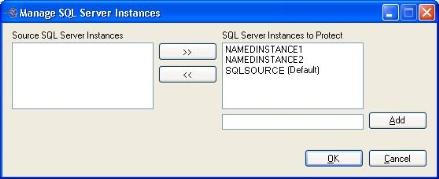
If you have not done so already, launch the Protecting a SQL Server workflow.
If you launch the Application Manager using the /sql /advanced switch (dtam /sql /advanced), you can select which instances to protect, for example, when an instance is offline or does not exist on the target. This window will appear only when Application Manager is launched in advanced mode and when there are two or more SQL instances (default plus one or more named instance, or two or more named instances and no default instance).
|
|
The Source SQL Server Instances list will be populated with all instances that the Application Manager can discover on the source SQL server.
Next step: Configure failover settings