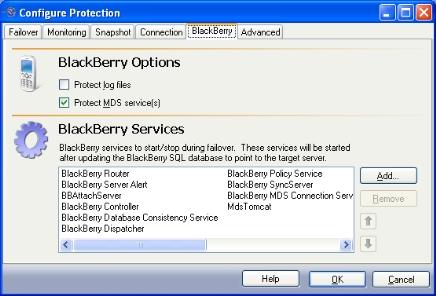Open topic with navigation
Configuring BlackBerry settings
If you have not done so already, launch the Protecting a BlackBerry Server workflow.
The BlackBerry tab includes options to protect the BlackBerry application.
- Select Protect MDS services if you want to protect the MDS services.
- In the BlackBerry Services area, Application Manager will determine the appropriate BlackBerry services to start/stop based on your operating system/BlackBerry configuration. You should only modify this selection if there are additional services that need to be started along with BlackBerry during the failover/failback process.
Modifying the default configuration for services may affect whether data can be successfully replicated. Do not modify the services to start/stop unless you are very familiar with Double-Take Availability and BlackBerry.
- To add a service, click Add. The Add Service window will appear.
- Select the Service name from the drop-down box, then click Add; or, type the name of a service, then press Enter.
- If available, select the Service must be stopped on target checkbox. Most services must be stopped on the target for replication to occur properly.
- When you are finished entering services, click Close to return to the BlackBerry configuration window.
- To remove a service, select one or more services, then click Remove.
You can only remove services that you added manually using the Application Manager.
- Services will be started in the displayed order (top-to-bottom starting with the left column) and shutdown in reverse order (bottom-to-top starting with the right column). To re-arrange the order in which services are started/stopped:
- Add any additional services.
- Select a service in the list, and use the up and down arrow buttons to move the service to the appropriate position in startup/shutdown order.
Next step: Configure advanced settings