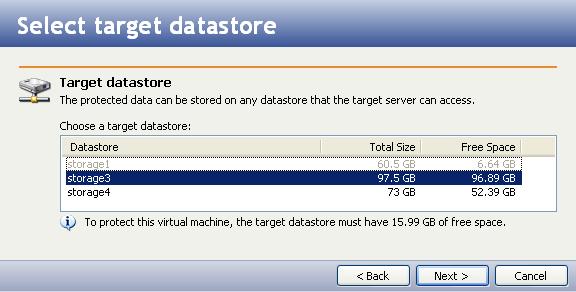
If you have not done so already, launch the Double-Take Availability Virtual Recovery Assistant console.
Select the datastore where the protected data will be stored, then click Next. The target datastore must have enough free space to store the source data.
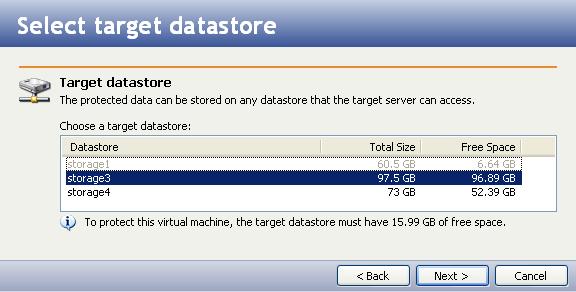
|
Next step: Select the virtual recovery appliance