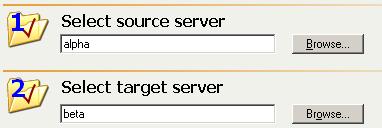
Use the following instructions to establish protection for your entire source.
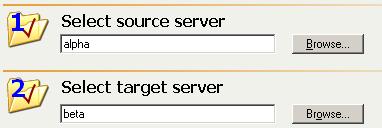
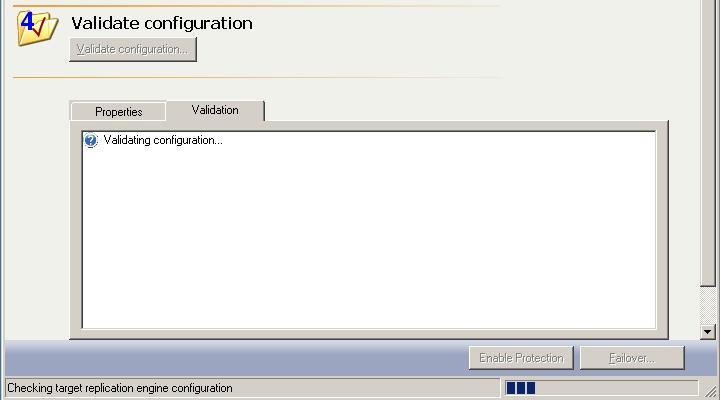
| Note: |
After protection is enabled, a View Configuration link will display the optional protection settings in read-only mode. If you need to modify any of the optional protection settings, you will have to disable your protection, modify the optional protection settings, and then re-enable protection. If you have a full-server protection connection established, do not create any other Double-Take Availability connections from or to the source or target. If you are using a cluster, you must manually alter the disk signature before or after failover. See the Microsoft Knowledge Base article 280425 for details on how to change the disk signature. You can automate the disk signature alteration as part of failover using the pre- or post-failover scripts. |