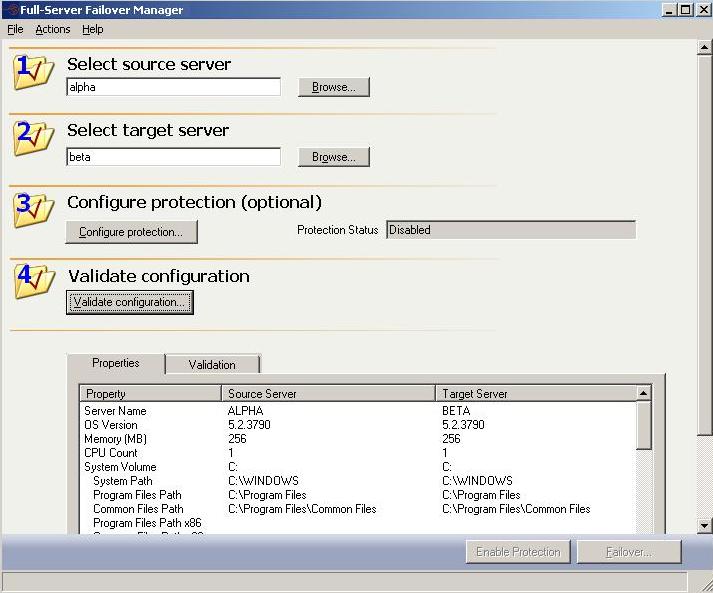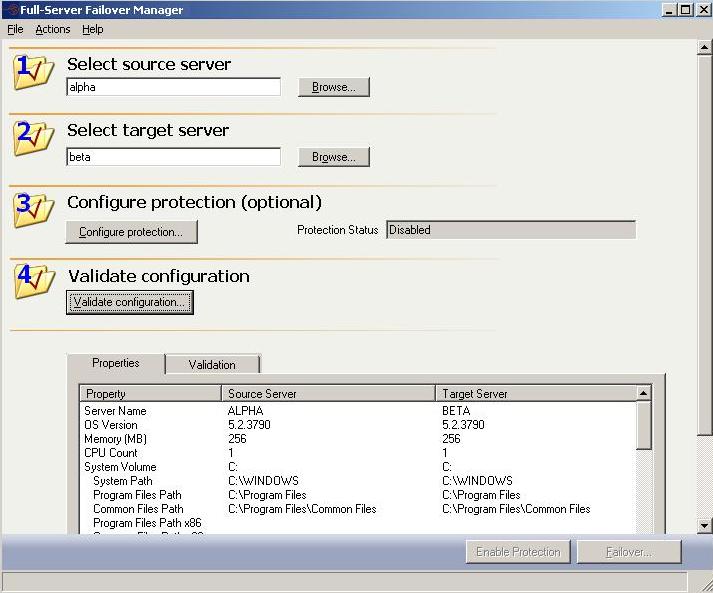
To open the Full-Server Failover Manager, select Start, Programs, Double-Take, Availability, Double-Take Availability Full-Server Failover Manager.
The Full-Server Failover Manager allows you to create your source and target connection, monitor your full-server workload protection, manage your full-server snapshots, and initiate full-server failover.
The client is a simple interface with four numbered steps. Steps 1 and 2 for the source and target have to be completed before the other steps are available or the Protection Status is displayed.