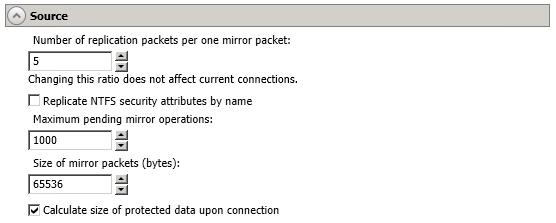
These properties are specific to the source server role.
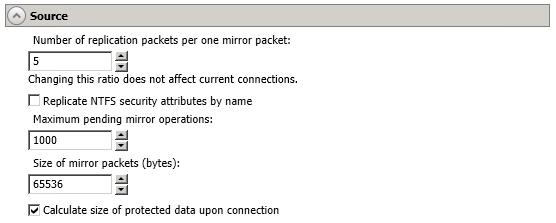
Replicate NTFS security attributes by name—If you are protecting or migrating data, Double-Take allows you to replicate Windows permission attributes by local name as well as security ID (SID). By replicating Windows security by name, you can transmit the owner name with the file. If that user exists on the target, then the SID associated with the user will be applied to the target file ownership. If that user does not exist on the target, then the ownership will be unknown. By default, this option is disabled.
If you enable this option, make sure that the same groups and users exist on the target as they do on the source.
Enabling this option may have an impact on the rate at which Double-Take can commit data on the target. File security attributes are sent to the target during mirroring and replication. The target must obtain the security ID (SID) for the users and groups that are assigned permissions, which takes some time. If the users and groups are not on the target server, the delay can be substantial. The performance impact of enabling this option will vary depending on the type of file activity and other variables. For instance, it will not affect the overall performance of large database files much (since there is a lot of data, but only a few file permissions), but may affect the performance of user files significantly (since there are often thousands of files, each with permissions). In general, the performance impact will only be noticed during mirrors since that is when the target workload is greatest.
Regardless of the security model you are using, if you create new user accounts on the source, you should start a remirror so the new user account information associated with any files in your job can be transmitted to the target.
Calculate size of protected data upon connection—Specify if you want Double-Take to determine the mirroring percentage calculation based on the amount of data being protected. If you enable this option, the calculation will begin when mirroring begins. For the initial mirror, the percentage will display after the calculation is complete, adjusting to the amount of the mirror that has completed during the time it took to complete the calculation. Subsequent mirrors will initially use the last calculated size and display an approximate percentage. Once the calculation is complete, the percentage will automatically adjust down or up to indicate the amount that has been completed. Disabling calculation will result in the mirror status not showing the percentage complete or the number of bytes remaining to be mirrored.
The calculated amount of protected data may be slightly off if your data set contains compressed or sparse files.
Do not disable this option for any of the following job types.
The calculation time is when the source generates a hard link report that the target will use to process hard links on the target. If you disable the calculation and thus the report generation, the hard link processing that occurs on the target will be ineffective and you may have problems after failover.