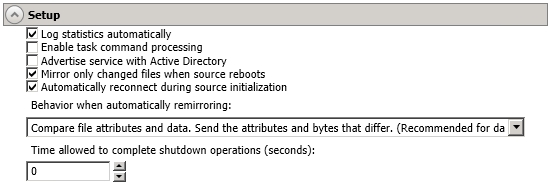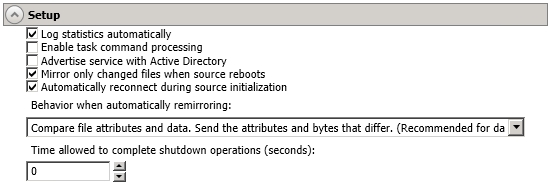Server setup properties indicate how the server will act on startup and shutdown.
- Log statistics automatically—If enabled, Double-Take statistics logging will start automatically when Double-Take is started.
- Enable task command processing—Task command processing is a Double-Take feature that allows you to insert and run tasks at various points during the replication of data. Because the tasks are user-defined, you can achieve a wide variety of goals with this feature. For example, you might insert a task to create a snapshot or run a backup on the target after a certain segment of data from the source has been applied on the target. This allows you to coordinate a point-in-time backup with real-time replication. Enable this option to enable task command processing, however to insert your tasks, you must use the Double-Take scripting language. See the Scripting Guide for more information. If you disable this option on a source server, you can still submit tasks to be processed on a target, although task command processing must be enabled on the target.
- Advertise service with Active Directory—If enabled, the Double-Take service registers with Windows Active Directory when the service is started.
-
Mirror only changed files when source reboots—If enabled, Double-Take will use the Double-Take driver change journal and the Windows change journal to track file changes. If the source is rebooted, only the files identified in the change journals will be remirrored to the target. This setting helps improve mirror times. If this option is enabled but the change journals cannot be used or if this option is disabled, the selected choice for Behavior when automatically remirroring will be used to remirror changes after the source reboots.
If you reboot your source into safe mode and changes are made to the protected data and then the source is rebooted normally, the Double-Take driver change journal will try but not be able to synchronize the source and target correctly because it was not loaded in safe mode. Therefore, you should manually start a difference mirror.
-
Automatically reconnect during source initialization—Disk queues are user configurable and can be extensive, but they are limited. If the amount of disk space specified for disk queuing is met, additional data would not be added to the queue and data would be lost. To avoid any data loss, Double-Take will automatically disconnect jobs when necessary. If this option is enabled, Double-Take will automatically reconnect any jobs that it automatically disconnected. These processes are called auto-disconnect and auto-reconnect and can happen in the following scenarios.
- Source server restart—If your source server is restarted, Double-Take will automatically reconnect any jobs that were previously connected. Then, if configured, Double-Take will automatically remirror the data. This process is called auto-remirror. The remirror re-establishes the target baseline to ensure data integrity, so disabling auto-remirror is not advised.
- Exhausted queues on the source—If disk queuing is exhausted on the source, Double-Take will automatically start disconnecting jobs. This is called auto-disconnect. The transaction logs and system memory are flushed allowing Double-Take to begin processing anew. The auto-reconnect process ensures that any jobs that were auto-disconnected are automatically reconnected. Then, if configured, Double-Take will automatically remirror the data. This process is called auto-remirror. The remirror re-establishes the target baseline to ensure data integrity, so disabling auto-remirror is not advised.
- Exhausted queues on the target—If disk queuing is exhausted on the target, the target instructs the source to pause. The source will automatically stop transmitting data to the target and will queue the data changes. When the target recovers, it will automatically tell the source to resume sending data. If the target does not recover by the time the source queues are exhausted, the source will auto-disconnect as described above. The transaction logs and system memory from the source will be flushed then Double-Take will auto-reconnect. If configured, Double-Take will auto-remirror. The remirror re-establishes the target baseline to ensure data integrity, so disabling auto-remirror is not advised.
- Queuing errors—If there are errors during disk queuing on either the source or target, for example, Double-Take cannot read from or write to the transaction log file, the data integrity cannot be guaranteed. To prevent any loss of data, the source will auto-disconnect and auto-reconnect. If configured, Double-Take will auto-remirror. The remirror re-establishes the target baseline to ensure data integrity, so disabling auto-remirror is not advised.
- Target server interruption—If a target machine experiences an interruption (such as a cable or NIC failure), the source/target network connection is physically broken but both the source and target maintain the connection information. The Double-Take source, not being able to communicate with the Double-Take target, stops transmitting data to the target and queues the data changes, similar to the exhausted target queues described above. When the interruption is resolved and the physical source/target connection is reestablished, the source begins sending the queued data to the target. If the source/target connection is not reestablished by the time the source queues are exhausted, the source will auto-disconnect as described above.
- Target service shutdown—If the target service is stopped and restarted, there could have been data in the target queue when the service was stopped. To prevent any loss of data, the Double-Take service will attempt to persist to disk important target connection information (such as the source and target IP addresses for the connection, various target queue information, the last acknowledged operation, data in memory moved to disk, and so on) before the service is stopped. If Double-Take is able to successfully persist this information, when the Double-Take service on the target is restarted, Double-Take will pick up where it left off, without requiring an auto-disconnect, auto-reconnect, or auto-remirror. If Double-Take cannot successfully persist this information prior to the restart (for example, a server crash or power failure where the target service cannot shutdown gracefully), the source will auto-reconnect when the target is available, and if configured, Double-Take will auto-remirror. The remirror re-establishes the target baseline to ensure data integrity, so disabling auto-remirror is not advised.
If you are experiencing frequent auto-disconnects, you may want to increase the amount of disk space on the volume where the Double-Take queue is located or move the disk queue to a larger volume.
If you have manually changed data on the target, for example if you were testing data on the target, Double-Take is unaware of the target data changes. You must manually remirror your data from the source to the target, overwriting the target data changes that you caused, to ensure data integrity between your source and target.
-
Behavior when automatically remirroring—Specify how Double-Take will perform the mirror when it is automatically remirroring.
If you are using files and folders, full server to ESX appliance, files and folders migration, DR data protection, or DR data recovery job and are using a database application or are protecting a domain controller, do not use the compare file attributes only options unless you know for certain that you need it. With database applications and because domain controllers store their data in a database, it is critical that all files, not just some of the files, are mirrored. In this case, you should compare both the attributes and the data.
- Do not compare files. Send the entire file.—Double-Take will not perform any comparisons between the files on the source and target. All files will be mirrored to the target, sending the entire file. This is equivalent to selecting the mirror all files option prior to Double-Take version 7.1.
- Compare file attributes. Send the entire file.—Double-Take will compare file attributes and will mirror those files that have different attributes, sending the entire file. This is equivalent to selecting the mirror different files and the only if source is newer options prior to Double-Take version 7.1. This option is not available for the following jobs.
- Full server
- Full server for Linux
- SQL
- Full server (Windows) to ESX
- Full server (Linux) to ESX
- Full server to Hyper-V
- Full server migration
- Full server to ESX migration
- Full server to Hyper-V migration
- Full server to Windows DR protection
- Full server to Windows DR recovery
- Compare file attributes. Send the attributes and bytes that differ.—Double-Take will compare file attributes and will mirror only the attributes and bytes that are different. This is equivalent to selecting the mirror different files, only if source is newer, and use block checksum options prior to Double-Take version 7.1. This option is not available for the following jobs.
- Full server
- Full server for Linux
- SQL
- Full server (Windows) to ESX
- Full server (Linux) to ESX
- Full server to Hyper-V
- Full server migration
- Full server to ESX migration
- Full server to Hyper-V migration
- Full server to Windows DR protection
- Full server to Windows DR recovery
- Compare file attributes and data. Send the attributes and bytes that differ.—Double-Take will compare file attributes and the file data and will mirror only the attributes and bytes that are different. This is equivalent to selecting the mirror different files and use block checksum options prior to Double-Take version 7.1. If you are using a database application on your source, select this option.
- Do not mirror—Double-Take will not perform any comparisons between the files on the source and target. No files will be mirrored to the target.
- Time allowed to complete shutdown operations—This setting indicates the amount of time, in seconds, for the Double-Take service to wait prior to completing a shutdown so that Double-Take can persist data on the target in an attempt to avoid a remirror when the target comes back online. A timeout of zero (0) indicates waiting indefinitely and any other number indicates the number of seconds. The timeout setting only controls the service shutdown caused by Double-Take. It does not control the service shutdown through a reboot or from the Service Control Manager.