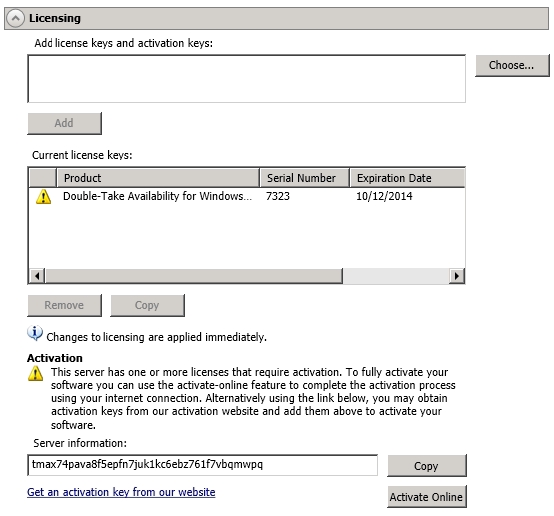
Licensing identifies your Double-Take license keys.
The fields and buttons in the Licensing section will vary depending on your Double-Take Console configuration and the type of license keys you are using.
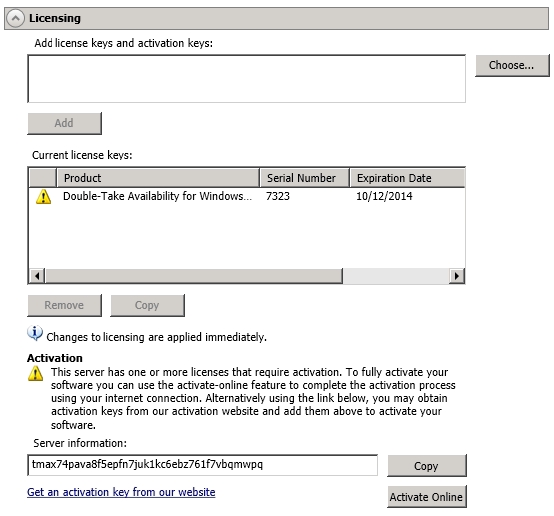
Add license keys and activation keys—Your license key or activation key is a 24 character, alpha-numeric key. You can change your license key without reinstalling, if your license changes. To add a license key or activation key, type in the key or click Choose from inventory and select a key from your console's license inventory. Then click Add.
The license inventory feature cannot be enabled if your service provider has restricted access to it.
Current license keys—The server's current license key information is displayed. To remove a key, highlight it and click Remove. To copy a key, highlight it and click Copy. To replace a key, enter a new key and click Add. If you are replacing an unexpired key with the same version and serial number, you should not have to reactivate it and any existing jobs will continue uninterrupted. If you are replacing an unexpired key with a new version or new serial number or replacing an expired key, you will have to reactivate and remirror.
Activation—If your license key needs to be activated, you will see an additional Activation section at the bottom of the Licensing section. To activate your key, use one of the following procedures.
Activate online—If you have Internet access, you can activate your license and apply the activated license to the server in one step by selecting Activate Online.
You will not be able to activate a license that has already been activated.
The activation key is specific to this server. It cannot be used on any other server. If the activation key and server do not match, Double-Take will not run.
If you need to rename a server that already has a Double-Take license applied to it, you should deactivate that license before changing the server name. That includes rebuilding a server or changing the case (capitalization) of the server name (upper or lower case or any combination of case). If you have already rebuilt the server or changed the server name or case, you will have to perform a host-transfer to continue using that license.