

|
The Reporting Service properties identify the SQL database configuration, the data collection configuration, and the Double-Take servers you are collecting from.
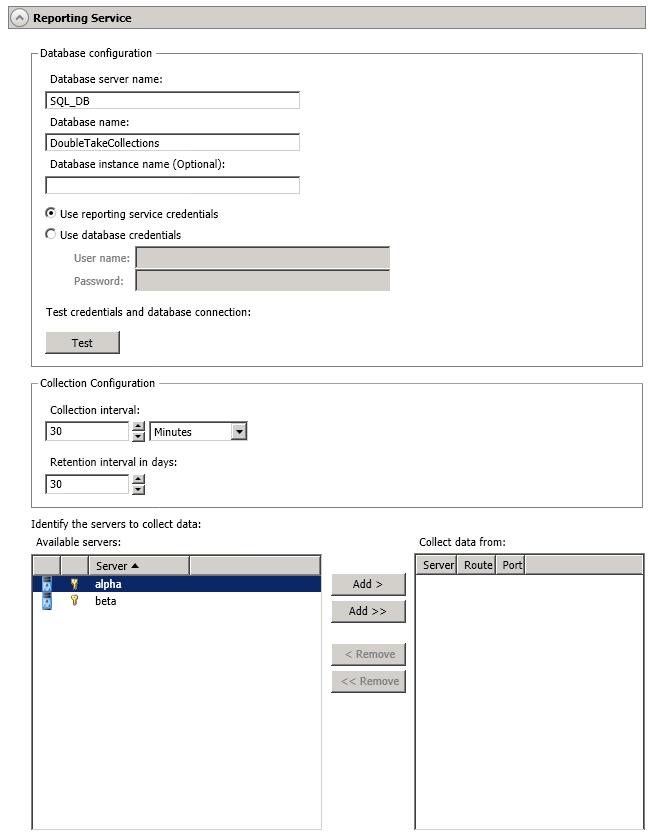
Identify the servers to collect data—Only the servers in your console session will be listed. Highlight the servers you want to collect data from and click Add >. If you want to add all of the servers click Add >>. If the server you want to collect data from is not listed, you need to add it from the Manage Servers page. See Adding servers.
If you need to remove a server from the Collect data from list, click < Remove. If you want to remove all of the servers, click << Remove.