

|
Licensing identifies your Double-Take activation codes.
The fields and buttons in the Licensing section will vary depending on your Double-Take Console configuration and the type of activation codes you are using.
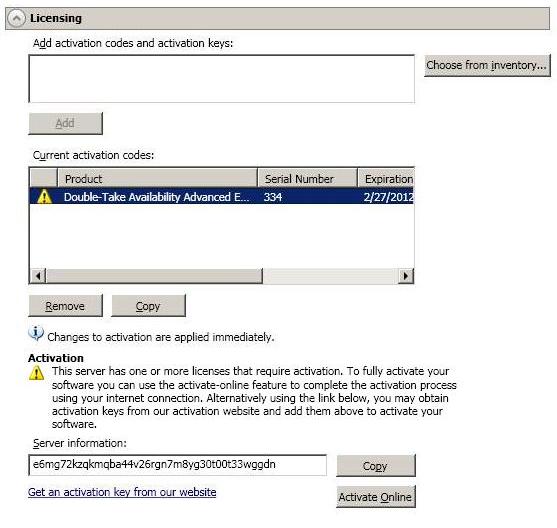
Add activation codes and activation keys—The activation code and activation key are the Double-Take license which is required on every Double-Take server. They are a 24 character, alpha-numeric code. You can change your activation code without reinstalling, if your license changes.
You will have two types of licenses for Double-Take Move.
You can use Double-Take Availability codes for migrations, however the licensing is different. See the Double-Take Availability User's Guide for details on Double-Take Availability licensing.
To add an activation code and activation key, type in the code and click Add. If your console has been enabled to manage your license inventory, click Choose from inventory to open the Activation Codes dialog box where you can select the activation codes you want to apply. See Console options for details on enabling the license inventory.
The license inventory feature cannot be enabled if your service provider has restricted access to it.
Current activation codes—The server's current activation codes are displayed.
To remove a code, highlight it and click Remove. To copy a code, highlight it and click Copy.
The permanent code is specific to this server. It cannot be used on any other server. If the activation code and server do not match, Double-Take will not run.
Once your license has been activated, you will have 60 days to complete your migration process.
If you rename a server that has already has a Double-Take license applied to it, for example if you rebuild a server, you will have to perform a host-transfer to continue using that license. This includes changing the case (capitalization) of the server name (upper or lower case or any combination of case).