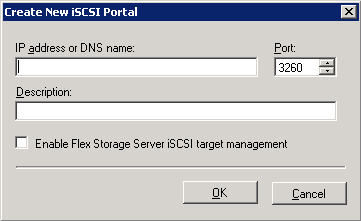
All Double-Take Flex Targets are grouped under a portal configuration. Portals are used by Double-Take Flex to simplify management of a subset of targets.
To add a portal configuration, perform the following steps:
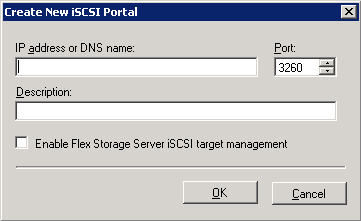
|
Field |
Description |
|---|---|
|
IP address or DNS name |
Specify the IP address or domain name of the iSCSI target on the SAN. If using Flex Targets, specify the IP address of the Double-Take Flex Storage Server. |
|
Port |
Specify the port number. The value is typically 3260. |
|
Description |
(optional) Specify a description for the portal configuration. |
|
Enable Flex Storage Server iSCSI target management |
Select this option if using the Double-Take Flex Storage Server. |