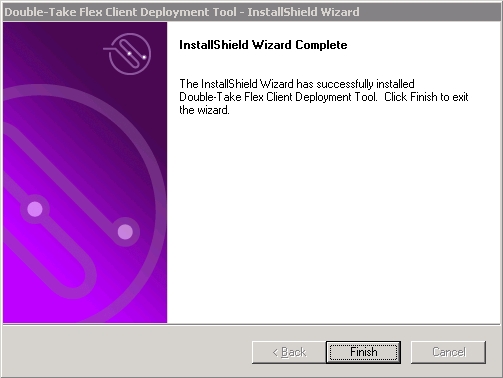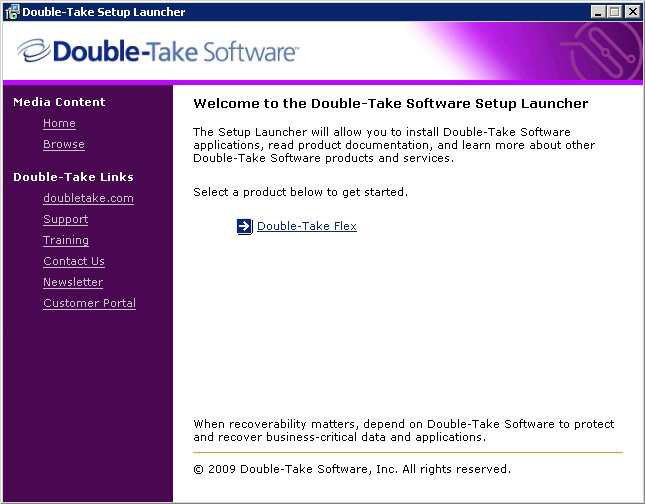
The Client Deployment Tool is a Windows PE-based utility that offers a suite of tools to help system administrators set up and manage iSCSI boot from SAN.
The Client Deployment Tool is installed with the Flex Client and is available via the Double-Take Flex bootstrap when the client is set for PXE boot or local boot agent. The Client Deployment Tool is also available via the Double-Take Flex installation DVD as a bootable WinPE image.
To install the Client Deployment Tool, perform the following steps:
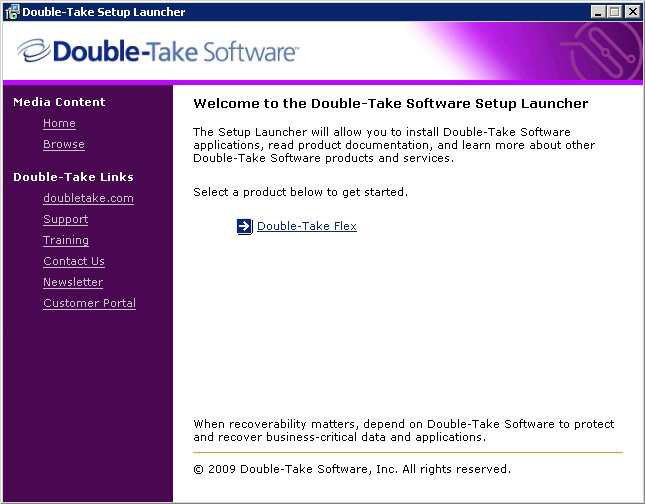
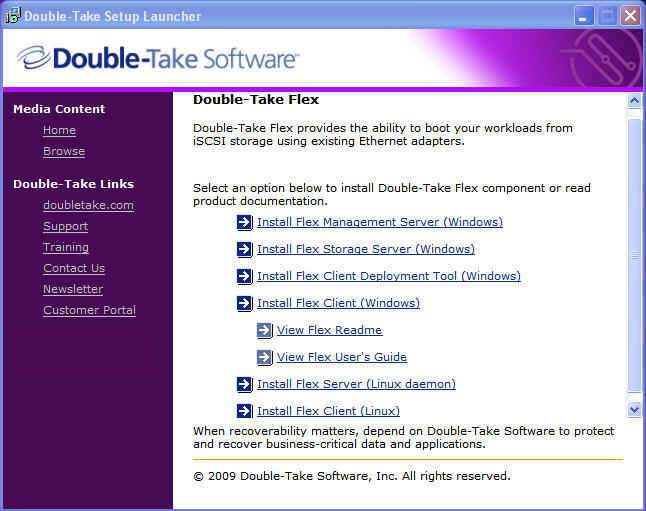
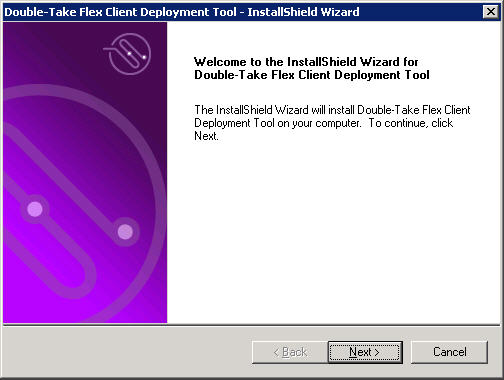
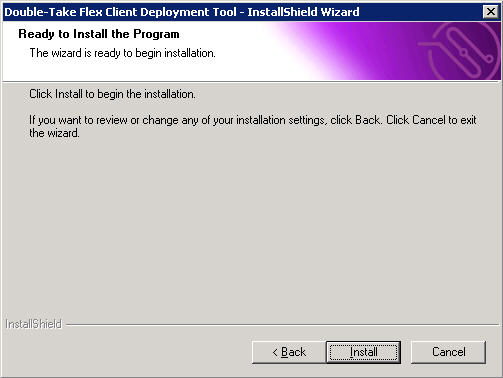
The setup wizard installs the appropriate WinPE-based files.