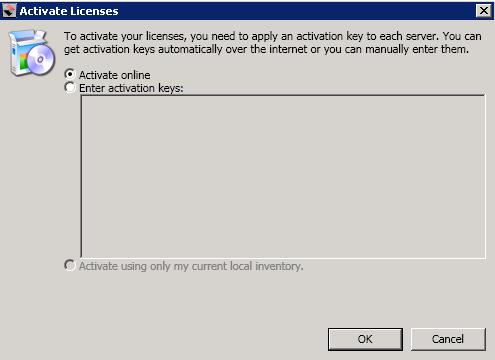Open topic with navigation
Activating multiple Double-Take servers
You will need to have Double-Take installed on multiple servers, then you can activate the licenses on those servers all at once.
- On the Manage Servers page, verify that all of the Double-Take servers that you want to activate have been added to your Double-Take Console. See Adding servers.
- Select Go, Manage License Inventory.
-
Click Activate in the toolbar.
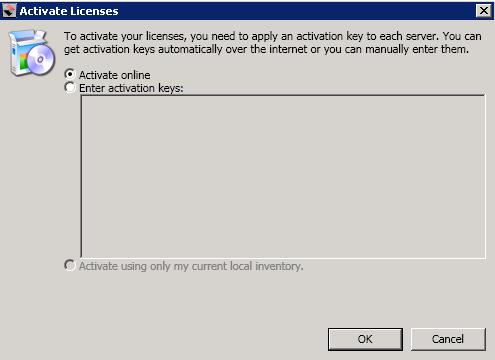
- Activate online—Select this option on an Internet connected machine to contact the Vision Solutions activation web site to automatically activate all of the licenses in your license inventory. If you have version 5.3 activation codes in your license inventory, the activation process will automatically upgrade them to version 6.0 codes.
- Enter activation keys—Select this option on a non-Internet connected machine to manually enter activation keys. You can obtain these keys from https://activate.doubletake.com by entering the server information for each server manually or by uploading an export file of your license inventory. See Activating a single Double-Take server for details on gathering the server information or Managing the Double-Take license inventory for details on creating an export file.
- Activate using only my current local inventory—Select this option to activate all of the licenses in your inventory based on the inventory's current local settings. For example, if a server was offline when you performed activate online, you can perform the activation process again when the server is available. You may also need to perform this option if you selected not to activate the servers when you imported a license inventory file.
- Click OK to begin the activation process.
After your servers have been activated, you will have permanent codes that are specific to each server. They cannot be used on any other server. If the activated code and server do not match, Double-Take will not run.
Once your license has been activated, you will have 60 days to complete your migration process.