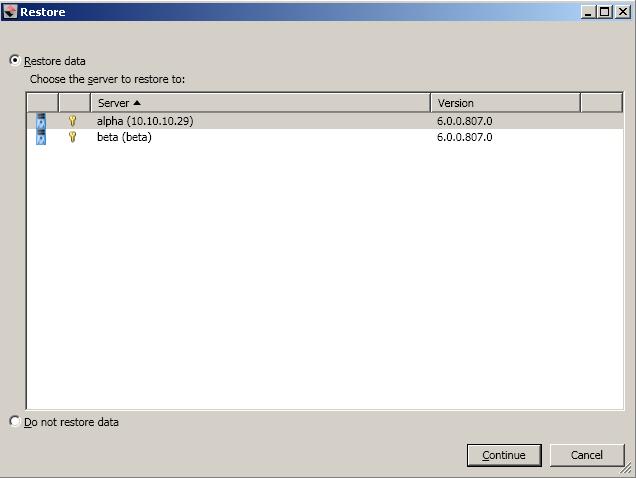Open topic with navigation
Restoring then failing back SQL jobs
Restoring before failing back allows your users to continue accessing their data on the
failed over target, which is standing in for the source, while you perform the restoration
process. The key to this process is to keep the users off of the source, but allow the
source and target to communicate to perform the restoration.
- Fix the issue that caused your source server to fail.
- Bring the source server online, if needed.
-
On the Manage Jobs page, highlight the job and click Restore.
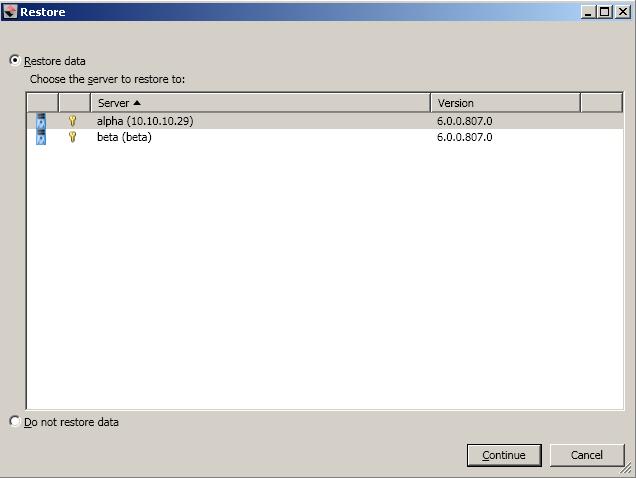
-
Confirm Restore data is selected, then highlight your source server in the server list.
If you do not want to restore your data, you can select Do not restore data. Keep in mind, that any data changes that took place on the target after failover will be lost.
- Click Continue to start the restoration.
- During the restoration process, the Activity and Mirror Status will both indicate Restoring. When the restoration is complete, the Mirror Status will change to Idle, and the Activity will be Restored. At this time, schedule a time for failback. User downtime will
begin once failback is started, so select a time that will have minimal disruption on
your users.
- On the Manage Jobs page, highlight the job and click Failback.
- In the dialog box, highlight the job that you want to failback and click Failback.
- Check that your source is fully functional, and then, if desired, you can enable protection again by clicking Start.
 Related Topics
Related Topics