

|
To help you plan archiving and fine-tune your archive settings, you can generate a preview report. The archiving preview report does not actually archive any data but reports how much data would be archived based on the settings you select.
Select the archiving options that you would like to perform.
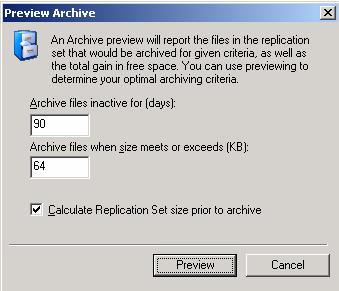
After the preview report has been generated, locate and open the file from the location where Double-Take RecoverNow is installed. The file name uses the name of the protection job followed by ArchivePreview.txt. For example, if your protection job is called alpha to beta data protection, then the preview report would be called alpha to beta data protection ArchivePreview.txt.
If you want to change the file name used to generate the preview report, right-click the server from the left pane of the Replication Console and select Properties. On the Logging tab, modify the Archive Preview Filename. On this tab, you can also modify the maximum size of the preview report.