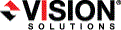
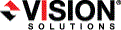
|
Use the following instructions for updating and clearing console security credentials.
You can change domain account information, but the changes must be made prior to creating a migration job. To update credentials, use the Update credentials button.
If the account information is changed after a migration job has been created, the migration will not complete successfully. In this case, a new migration job must be created with valid credentials.
By default, the Double-Take Move console caches security credentials. Also by default, the cache is saved when you close the console, allowing you to reuse the credentials when you reuse the console. This setting is controlled by the Tools, Save credentials cache menu option. When the option is selected with a checkmark, the security credentials cache will be saved. When the option is disabled and no checkmark is displayed, the security credentials cache will be deleted when the console is closed. At any time, you can clear the security credentials cache by selecting Tools, Clear credentials cache.