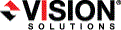
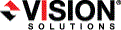
|
The Double-Take Move console is used to perform Double-Take Move installations on other servers, and it is used as a license manager to manage your Double-Take Move source server licenses. Before you can install Double-Take Move on source servers or before you can manage your source server licenses, you must first license your Double-Take Move console. Licensing the console links the console to a specific machine. Any user on that machine can use the console, but the console license cannot be used on another console running on another machine. You will not be able to manage the source server licenses on one console with another console. The recommended configuration is to select one machine that will be used to perform all Double-Take Move server installations and to handle all Double-Take Move source server licensing.
If you want to perform an installation on a target server or on a source server that will be using a Double-Take Availability license, you do not need to license the Double-Take Move console.
Once your console has a valid Unlock Code, you can install on the number of sources assigned to that license. This is listed as the Total migration licenses. The Currently available licenses field identifies the number of migration licenses you have available for use. If desired at a later time, you can purchase and enter a new license that will add to your remaining number of migration licenses.