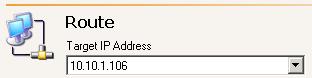|
Make sure you have a valid domain and servers specified, click Configure from the main Application Manager page, and then select the Connection tab.
The fields on the Connection tab will vary depending on the type of application you are protecting.
By default, Double-Take Availability will select the default Route for transmissions. If desired, select a different IP address on the target that will be used for transmissions. If you are using a cluster, use the virtual server IP address.