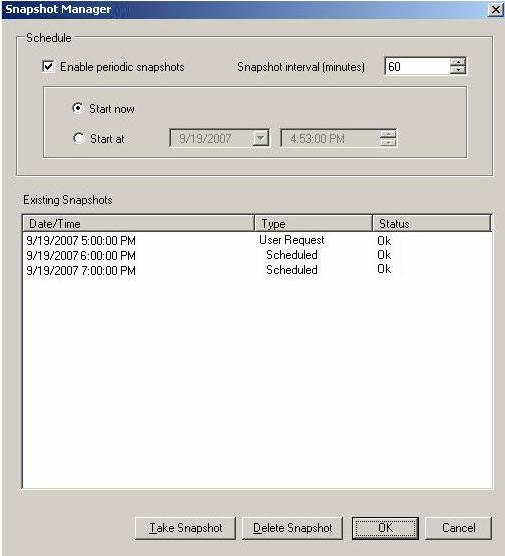Open topic with navigation
Managing application job snapshots
Snapshots can be created for application jobs. If enabled, the default Snapshot interval is every 60 minutes. This may lead to numerous snapshots on the target that you may want to manage. You can do that from the Application Manager by selecting Tools, Manage Snapshots. (These options are only available when a source and target are selected and protection is enabled.)
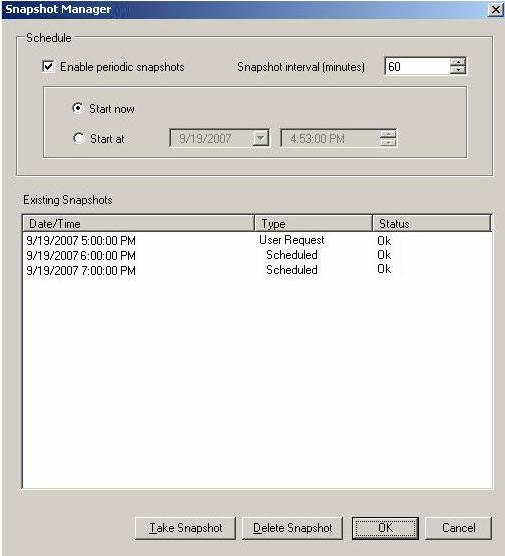
Use the following options to manage your application job snapshots.
- Enable periodic snapshots—This option will not be available if you do not meet snapshot requirements. If you disable or do not have access to snapshots, the data on the target at the time of a failure will be used.
- Snapshot Interval—By default, a snapshot of the target data is taken every 60 minutes. If desired, increase or decrease the interval between snapshots.
- Start now—If you want to start taking snapshots immediately after the protection is established, select Start now.
- Start at—If you want to start taking snapshots at a specific data and time, select Start at and specify the date and time parameters.
- Take Snapshot—If you want to take a snapshot manually (outside of the specified interval), click Take Snapshot.
- Delete Snapshot—If you no longer want to keep a snapshot, you can delete it by highlighting the snapshot in the list and clicking Delete Snapshot. To help you understand the snapshots, use the Type and Status columns. The Status indicates the state of the connection between the source and target at the time the snapshot was taken. The Type indicates the kind of snapshot.
- Scheduled—This snapshot was taken as part of a periodic snapshot.
- Deferred—This snapshot was taken as part of a periodic snapshot, although it did not occur at the specified interval because the connection between the source and target was not in a good state.
- User Request—This snapshot was taken manually by a user.
The Schedule options at the top of the are the same options from when you configured protection. If you change the options in one location, they will
be changed in the other location too.
The Existing Snapshots list only contains snapshots from application jobs. Snapshots from other utilities and tools will not be listed.