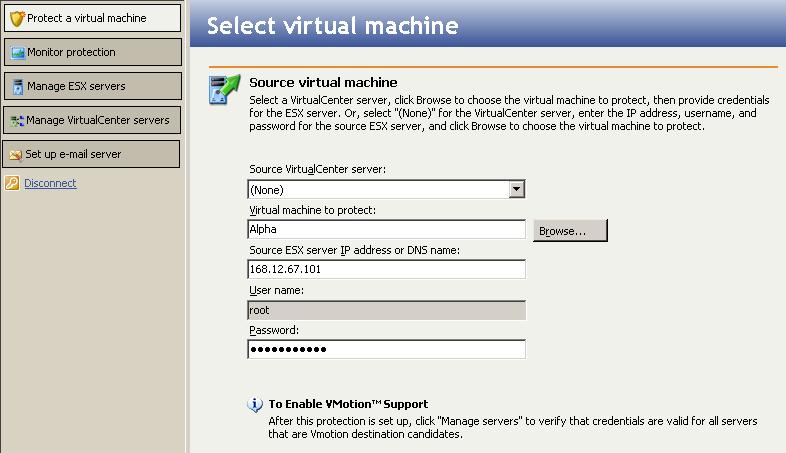|
Host-level ESX protection is handled through the Double-Take Availability for VMware Infrastructure console. To access this console, select Start, Programs, Double-Take, Availability, Double-Take Availability for VMware Infrastructure.
The first time you use the console or if you have not saved your login information, you will be prompted to provide login information. Specify the Server, which is the machine running the Double-Take Availability for VMware Infrastructure service, and a User name and Password. If you do not want to provide login information each time you open the console, enable Save DTAVI connection information.
The Double-Take Availability for VMware Infrastructure console allows you to establish protection of host-level virtual disk files (the .vmdk files) from an ESX source to an ESX target. You can also initiate failover and failback.
The left pane is a tasks-style pane. When an item in the left pane is selected, the right pane of the console display updates to the corresponding workflow or page.