Select the Network tab.
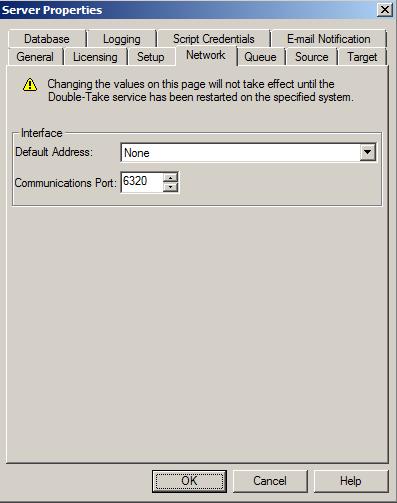
- Default Address—This option specifies the default target IP address to connect to when a connection is created. Windows will determine what IP address is used on the source based on the IP address specified for the target.
- Communications port—Double-Take Availability servers use this port to send and receive commands and operations between two Double-Take Availability servers.
 Related Topics
Related Topics