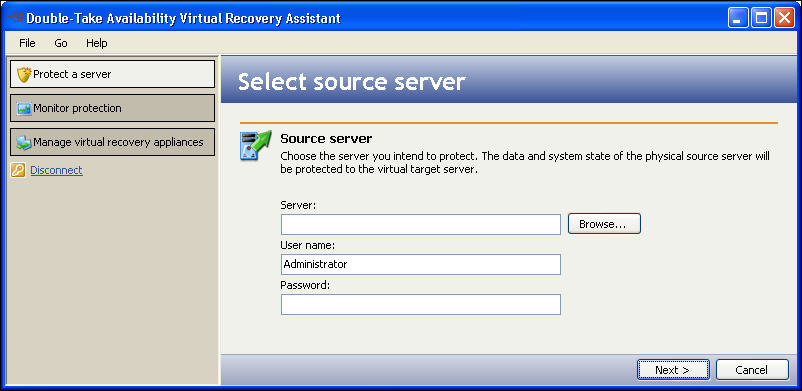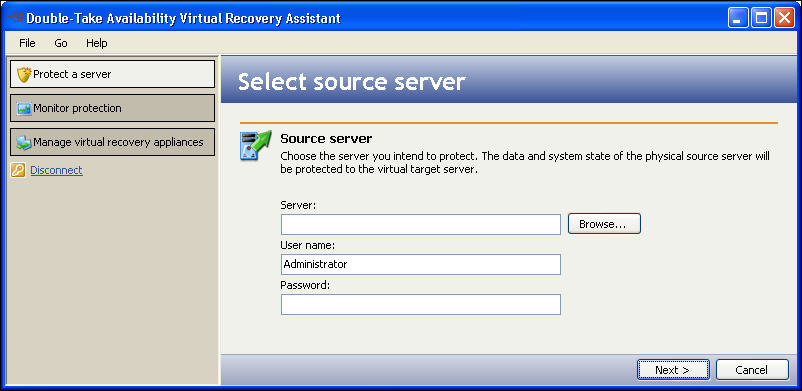
The Double-Take Availability Virtual Recovery Assistant allows you to protect entire physical and/or virtual source machines to virtual target machines running on VMware ESX Server, monitor your workload protection, manage virtual recovery appliances, and initiate failover.
Launch Double-Take Availability Virtual Recovery Assistant by selecting Start, Programs, Double-Take, Availability, Double-Take Availability Virtual Recovery Assistant for ESX.
The first time you launch Double-Take Availability Virtual Recovery Assistant, the interface will lead you through each step you need to take to set up protection for a physical source machine.
After you have set up the initial protection job, you can select options in the left pane of Double-Take Availability Virtual Recovery Assistant to monitor and manage your protection jobs.