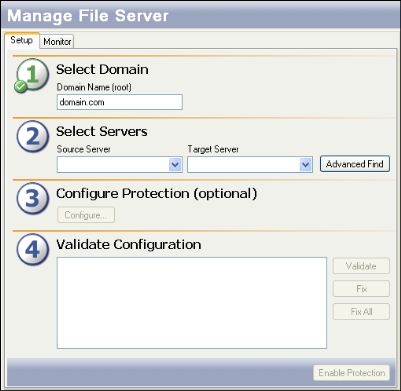
Launch the Double-Take Availability Application Manager by selecting Start, Programs, Double-Take, Availability, Double-Take Availability Application Manager.
To protect a File server, on the Tasks area on the left pane, select Protect File Server. The Manage File Server page will appear in the right pane. Make sure that the Setup tab is in view.
|
Note: |
You can also launch Application Manager for File Servers by using the command line /fileprint option (dtam /fileprint). |
|
|
Next step: Select domain