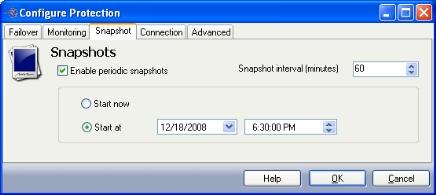
If you have not done so already, launch the Protecting an Exchange Server workflow.
The following allow you to set up snapshots of your target data that can be used when failing over. By default, snapshots are not enabled in the Application Manager.
| Note: |
In order to use snapshots, the monitored servers must be running Double-Take Availability version 5.2 or later. If the target server is on a cluster, the Snapshot feature is not available. |
|
|
Next step: Configure connection settings