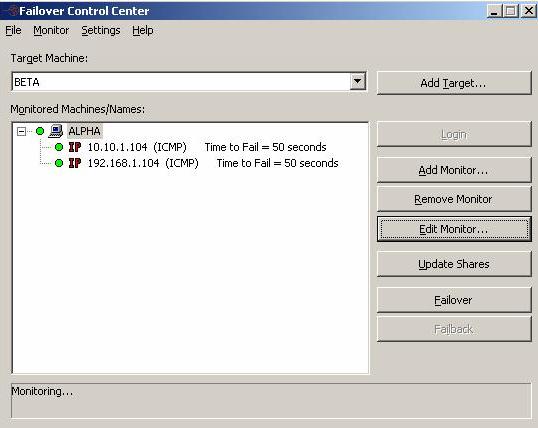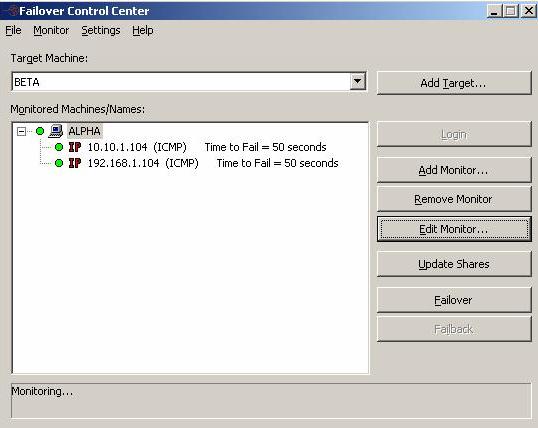
To open the Failover Control Center, select Start, Programs, Double-Take, Availability, Double-Take Availability Failover Control Center.
The Failover Control Center should be run from your target server or a client machine. Do not run the Failover Control Center from your source server.
From the Failover Control Center, you can manage, monitor, and control failover for your Double-Take Availability servers. The Failover Control Center displays a main window for monitoring failover activity. Control buttons to the right allow you to configure and manage your servers.