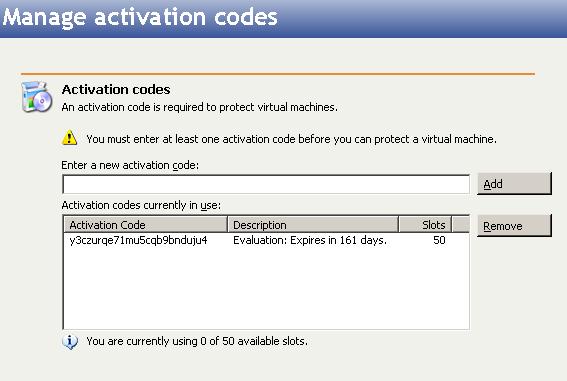
You can manage your Double-Take Availability for VMware Infrastructure activation codes by selecting Go, Manage activation codes.
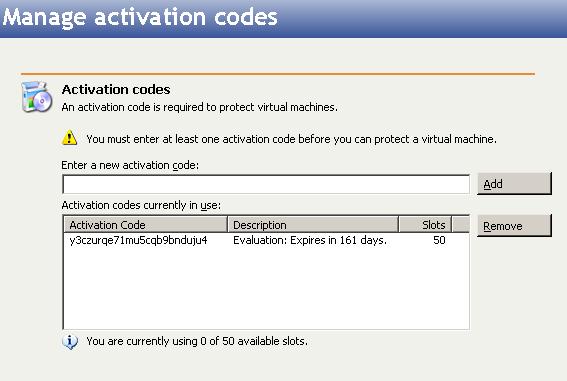
|
Enter a new activation code and click Add. To remove a code, highlight in the list and click Remove.
Each activation code corresponds to a number of slots, where each slot represents the capacity to protect a single virtual machine in your environment. Each time protection is established, Double-Take Availability for VMware Infrastructure will update the available number of slots for subsequent protections.
|
Note: |
If you are using VMware bundle licensing, each slot represents an ESX server, rather than a protection. Therefore, entering an ESX host by IP address and again by DNS name will cause a duplicate entry using an additional license slot. Therefore, when you add ESX servers, enter either the IP address or the DNS name but not both. |