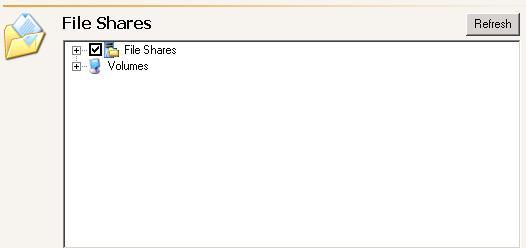
If you are protecting a file server, you can specify the file shares that you want to protect.
| Note: | The fields on the Connection tab will vary depending on the type of application you are protecting. |
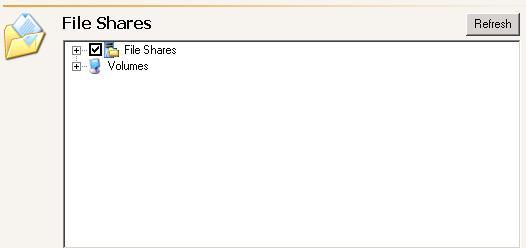
| Note: |
The File Shares list will be disabled if you have enabled Override Generated Rules on the Advanced tab. If your source is a domain controller, you cannot protect the NETLOGON and SYSVOL shares and they will not be visible in the File Shares tree. |