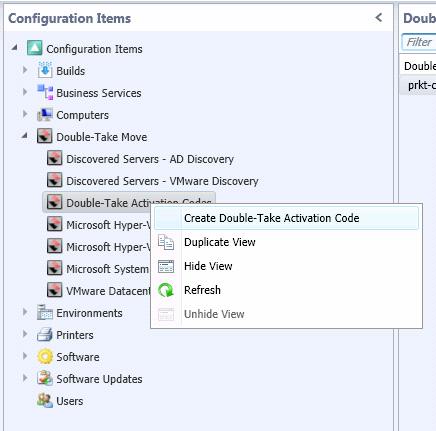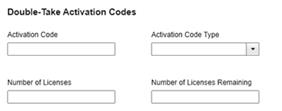Open topic with navigation
Licensing the Source Virtual Machines
System Center Integration Toolkit automates the installation of Double-Take Move on your source virtual machine. It also activates the Double-Take Move licenses, as long as the Orchestrator server has Internet access. The Double-Take Activation Codes configuration item acts as a database table for tracking Double-Take Move source server licenses. Use the following procedure to add Double-Take Move source server license instances to the configuration item.
- From the Service Manager Console, expand the Configuration Items section.
- Expand Double-Take Move and right-click Double-Take Activation Codes.
-
Select Create Double-Take Activation Code.
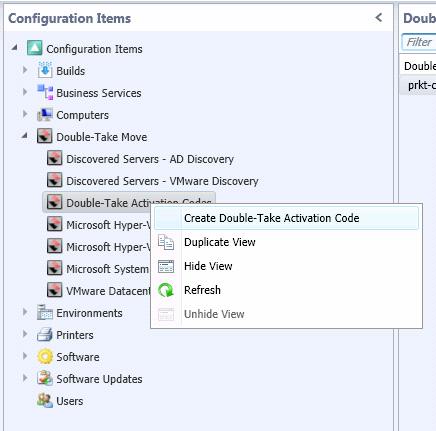
- Enter the following activation code information.
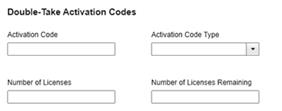
- Activation Code—Enter the 24-character, alpha-numeric activation code that you received from Vision Solutions. This information is not validated here but will be validated during a push install. Once saved, this field cannot be modified. If incorrect information has been entered and saved, you will need to delete the configuration item and create a new one with the correct code.
- Activation Code Type—Specify the type Source.
- Number of Licenses—Specify the number of licenses that you purchased. This number is also not validated and can be any number.
- Number of Licenses Remaining—Specify the number of licenses that you have left. This number can be obtained from the Vision Solutions support site. Under Agreements, select Request Move Activation Codes. After successful activation, the number of licenses remaining will be retrieved by the Double-Take Activation Server. When the number of licenses remaining is zero, the Install Double-Take activity will fail and you will need to update your activation code in the change request and restart the task.
- Click OK to save the changes.